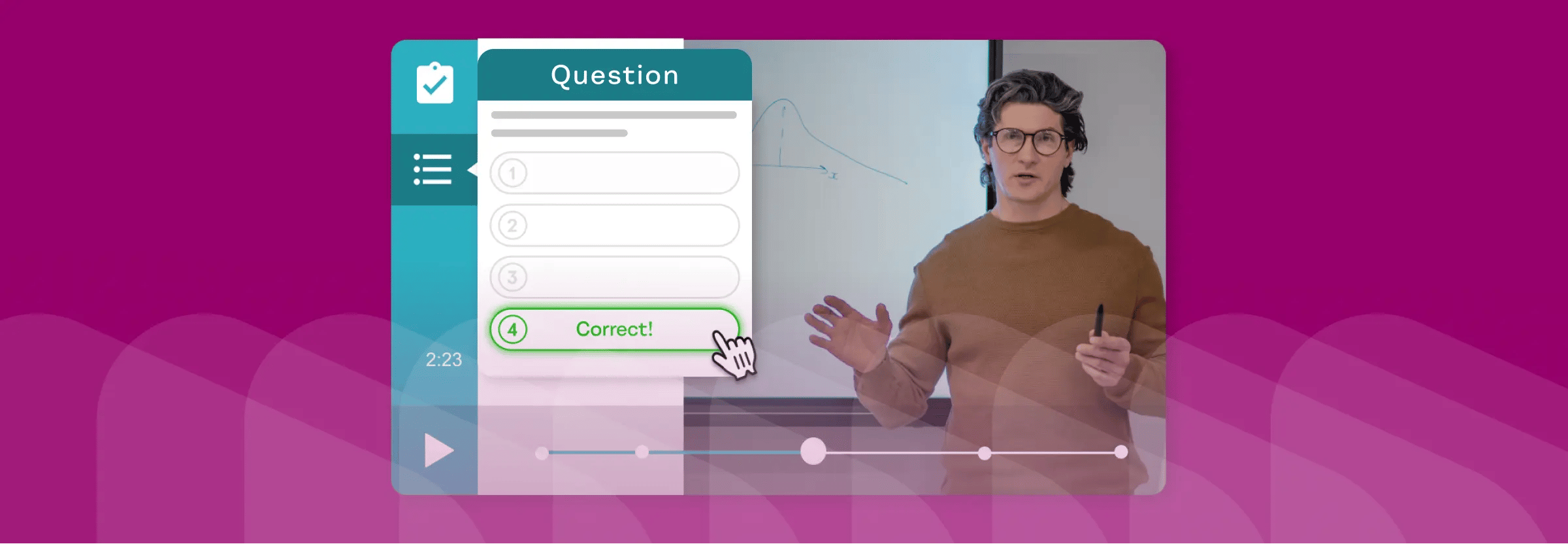
Have you ever been watching a favorite video, only to have a moment where your cursor drifts over an item on screen and—voila!—a link pops up directing you to a website where you can purchase it?
That’s not an accident. That's the power of interactive video.
This form of digital media allows viewers to interact with visual content, creating a more engaging and personalized viewing experience. However, the capability of video interactivity continues far beyond creative marketing strategies. Business teams and educational institutions now see the advantages of using this digital media for the future of learning.
From workplaces to classrooms, this blog post reveals all you need to know about video interactivity, including:
- What is video interactivity?
- Interactive video vs. linear video
- 4 key benefits of interactive video
- 6 best practices for interactive video creation
Let's dive in.
What is video interactivity?
%20(1).webp?width=600&height=400&name=Image%201%20(3)%20(1).webp)
Interactivity in videos enables users to create two-way communication with their audience, which can come in the form of different functions. It may create different paths for the viewer to take through the video or include clickable links to other web pages.
So, what makes this digital media so special? And what sets it apart from linear or standard video?
Interactive video vs. linear video
Standard or linear video is the most traditional type of digital media most people are familiar with. Take, for instance, a YouTube cooking video with Jamie Oliver. Though entertaining, watching the linear video is a pretty passive experience. Users click play to start the content, with the option to rewind, pause, fast forward, and restart the video. The user watches how Jamie Oliver creates his "steak sarnie" creation, but there's no real engagement.
With an interactive video, the viewer can interact with the content through many tools. Users can click, drag, scroll, hover, and complete other actions to interact with the video's content. There are several different functions users can build into an interactive video, but the most common options include:
- 360 views: dragging the screen within a video frame to see in all directions. This function is used a lot in home tours and real estate videos
- Hotspots: clickable or touchable areas within a video; these buttons enable viewers to perform functions such as jumping to other points in the video, moving to a separate web page, or revealing content directly within the video
- Time trigger: used to specify points in the video when actions occur
- Overlays: add contextual media after clicking on a hotspot or reaching a time trigger. Overlays can include images, text, audio or visual prompts, and other media
- Branching: this technique lets viewers bounce around the video in a "build your own experience" style. Branched pathways allow users to go down different paths when watching the video depending on their choices of interactive options
- Quizzes, surveys, and polls: these options combine branching and buttons to deliver an assessment and reveal a personalized result at the end of the video.
These functions and others create a more fun and engaging experience for the viewer, turning a static video into something more memorable, fun, and interactive.
4 key benefits of interactive video
.webp?width=600&height=400&name=Image%202%20jpg%20(1).webp)
Before diving into the advantages of interactive video — let's address the elephant in the room:
Is there a science behind this digital media?
Some experts believe cognitive processes are triggered when viewers actively engage with content, leading to improved memory retention. A TCEA (Texas Computer Education Association) article mentions that interactive video has been associated with greater attention, reduced cognitive overload, and improved student reflection. With these brain benefits in mind, interactive video has quickly become a widely used learning tool in many industries, including business and education.
For example, businesses utilize interactive videos to create professional development, microlearning, and onboarding content. One report found that 82% of employees say that interactive videos hold their attention better than non-interactive videos. From kindergarten to higher education, classrooms also use interactive videos to encourage critical thinking and problem-solving skills and increase student engagement.
Here are more reasons businesses and educational institutions add this media to their digital learning toolbox.
1. Trackability
Interactive video has enabled much more powerful metric tracking. Users can now track clicks within a video, analyze different paths taken with branching, collect data with form fields, and complete other tracking methods. With data to show a connection between video activity and its positive benefits, it can be easier to prove a video's impact — especially on learning and retention.
2. High engagement
DemandGen shows interactive video content gains two times more engagement than static content. A great example of using this tool in workplace onboarding is from Groundswell, which puts a new spin on the virtual tour concept. Their interactive video lets employees learn about their co-working spaces and what they offer by interacting with a menu. The menu's specific call-to-action buttons give them everything they need to know through a single video.
In an educational setting, students are less likely to get distracted if they have to interact with the video. This approach creates an active game-like experience that grabs and keeps students' attention, resulting in deeper learning, retention, and engagement.
Interactive video also empowers viewers to learn at their own pace. For example, when delivering professional development training, frustration can be sidestepped by leveraging interactive video to enhance instruction. Consuming video at a pace that fits the user's learning style also keeps the employee engaged longer.
3. Memorable and personalized
The ability to engage with content in an interactive video makes a user more likely to remember it. This active learning puts the viewer right in the middle of the action and allows them to drive the experience, leading to increased understanding and retention.
Interactive video also eliminates anonymity by tailoring training, lessons, or courses to a specific student or employee. The content can address them by name, including branched courses or training paths and interactive touch points that suit the learner's needs and objectives.
4. The cool factor
On top of the points above, interactive video is more enjoyable than linear video because it's entertaining and, let's face it, it's pretty cool. It's a great way to add a moment of fun to the viewer experience while also teaching valuable content.
6 best practices for interactive video creation
%20(1).webp?width=600&height=400&name=Image%203%20(3)%20(1).webp)
1. Accessibility
One of the best practices for interactive video creation is to make it accessible to anyone at any time. To illustrate this point, a college instructor may have multiple videos around a topic. Combining these videos into a comprehensive interactive learning experience can improve student accessibility.
Employees have obligations outside of work and little time to watch videos. Interactive videos allow workplace professionals to create engaging, flexible, and effective employee onboarding and professional development programs they can access on their own time.
2. "Smart" interaction
An interactive video must also be "smart" and designed with the learner in mind. For example, our interactive video design studio, PlayPosit, allows teachers to create interactive videos for their students. Teachers can embed quiz questions, discussion prompts, and other interactive elements into videos from YouTube, Vimeo, and other sources. The platform also allows users to present live video lessons and have learners respond to real-time questions from any device.
3. Measurable and meaningful
For interactive videos to be effective, they should include real-time analytics to understand how learners engage with material and retain concepts. For example, metrics can help educators track student progress and identify areas for improvement. Viewing learner attempts and tracking completion helps educators measure student understanding and comprehension. Interactive videos with features that provide real-time feedback with images, links, or manual comments can also create meaningful and impactful learning experiences.
4. Gamification and being part of the experience
Compelling interactive video allows users to gamify a video experience in a way linear video never can. This technique is called branching or creating multiple content pathways for a user to create a unique experience they select themselves. In turn, this function makes the viewer more likely to complete the video — leading to higher engagement. This process also creates an immersive experience and involves the learner in the content. Users will bail on content that feels passive, uninteresting, or sluggish.
5. Storytelling and engagement
One of the best interactive video creation practices is developing engaging narratives that tell a strong story. Story-driven approaches in video encourage exploration. Remember the Three-Act structure? This is just one example of storytelling, but the format goes a little something like this:
- act I sets the scene and develops the characters and their objectives
- act II raises the stakes and introduces conflict
- act III brings resolution and concludes the story
If done correctly, storytelling can help learners get the best of both worlds – engaging characters and plots with opportunities for experiential learning and outcomes.
6. Be entertaining — but brevity is key
Interactive videos aren't just for learning – they also should be fun for the audience. Adding text, music, and voiceovers and embedding other YouTube videos can make learning entertaining and impactful.
However, staying on track with your main message and avoiding unnecessary tangents and distractions is important. The truth is, that learners from the classroom to the boardroom welcome brevity. Going longer means more work for the creator and higher viewer drop-off rates.
Final thoughts
Looking at all the benefits of interactive videos, it's clear that this digital media jumpstarts learners' curiosity and fosters engagement. From classrooms to boardrooms, the benefits and best practices of interactive video creation can be used at all skill levels and in diverse ways to build successful teams and engage learners.
Interactive videos are not just a trend but a fundamental shift towards personalized content and dynamic learning experiences. Whether you are a corporate trainer, a school teacher, or a team leader seeking to build a powerful unit, the benefits and best practices of interactive video creation offer limitless possibilities. Bottom line? It's the future of learning.
Explore the power of interactive video
.jpg)