Online slideshow maker
![]()
Master the art of content delivery with WeVideo’s slideshow maker. Captivate your audience with images, text, animation, and more for maximum engagement.

How to make a slideshow video
Start a slideshow project in WeVideo. Upload images, clips, and backgrounds to set your foundation, or select among our infinite stock assets instead.
Add text, narration, music, motion, or whatever else your project needs. Create a cohesive flow to suit your demographic.
WeVideo’s slideshow maker auto-saves your work in our cloud storage for easy access. Select your preferred video resolution (from 720p-4K) or upload straight to social.

Create flow with pro transitions
![]()
Polish your slideshow with high-end transitions like Cross Mosaic, Parasol, Atmospheric, or flips in any direction. Plus, adjust fade in and fade out, and how long your transitions last.

Pair your assets with ours
![]()
Use 1M+ royalty-free images, music clips, and videos to showcase memories, highlights, or future visions. Customize text and transitions with wit, charm, or a sentimental feel.

Showcase your brand throughout
![]()
Both WeVideo Professional and Business users alike can manage logos, brand colors, and fonts within your slideshow. Put them in your intro, outro, or any slide in between. Plus, craft brand video templates for an elevated look.
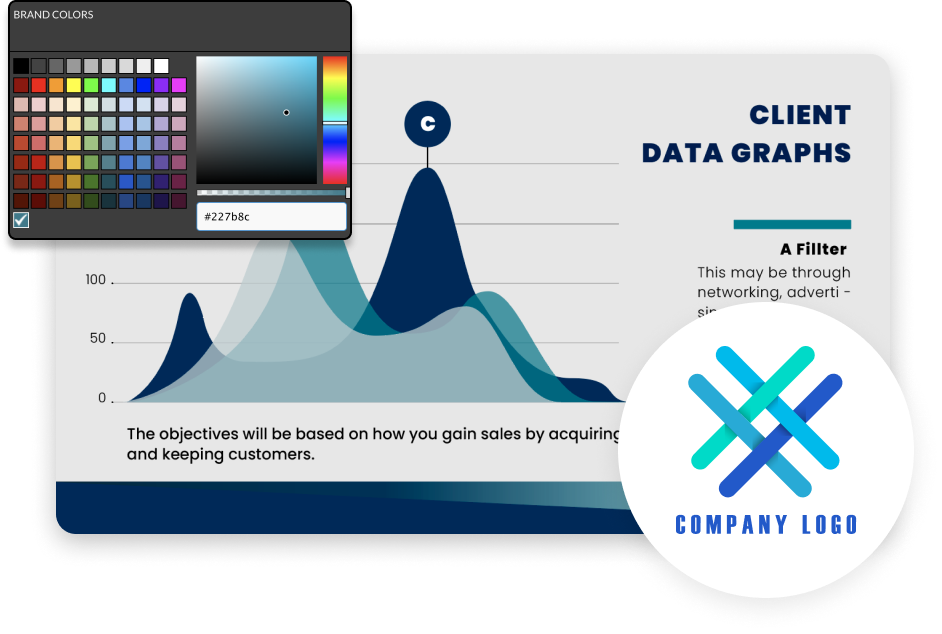
Frequently asked questions
WeVideo’s free slideshow video maker tools are easy-to-use, no matter your experience. Compile videos, audio, images, and transitions for a polished and professional look.
Simple! Open up your project in WeVideo and either upload your pictures or take advantage of our stock photo assets. Then, drag and drop them onto the Timeline. Add transitions, audio, text, video—done!
Create on the go with WeVideo’s iOS and Android apps! Simply open the app, click Create, label your project, and start customizing. Select the bottom icon to shoot footage, upload images, or search our stock media library. Click done to find them on the Timeline. Adjust order, add transitions, text, videos, and more.
Strong storytelling starts with WeVideo
Pitch decks, classroom presentations, product demos…all kinds of slideshows are more effective with WeVideo. Capture your audience’s attention and drive action through professional-grade video.


