Video editor for Chromebook
![]()
Create impactful videos with WeVideo’s web-based video editing software for Chromebook — no app download required! Stunning templates and built-in animations give you pro-level results easily.

Do it all in a web-based video editor
![]()
WeVideo is cloud-based so you can create anywhere, anytime – even on the go. No time to waste? Our zero upload wait time lets you create at the speed of inspiration.
Not only is WeVideo the best video editor for Chromebook, but we also play nicely with other devices! Our editing app works seamlessly across Macs, PCs, iOS, and Android.

Creative video editing for all use cases
![]()
Collaborative student projects? Check. Social media ads? Check. Your life's greatest creative work finally ready for YouTube primetime? Check!
No matter why you're creating, our Chromebook video editor brings the magic. Mix in some motion titles, snazzy sound effects, intro and outro cards, green screen footage — all at your fingertips.
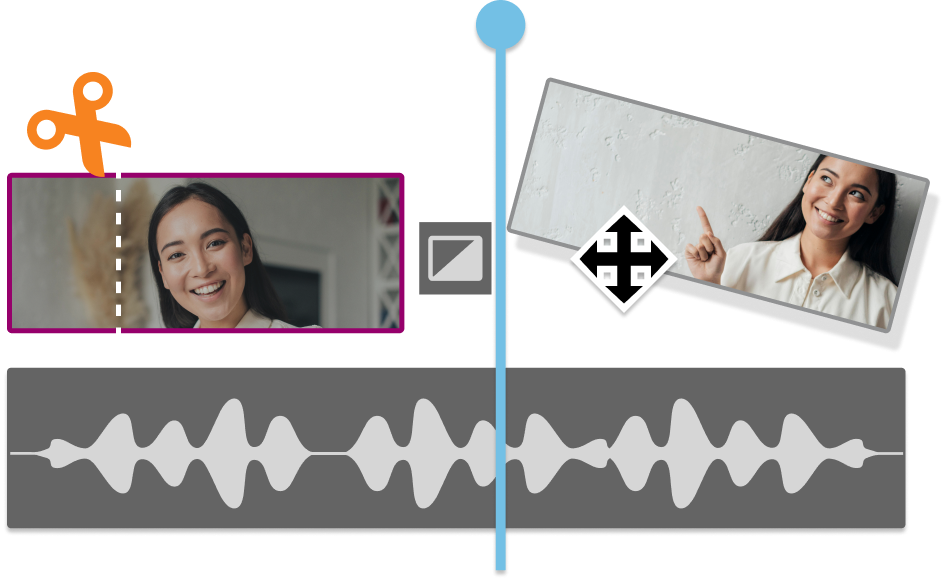
Add 1M+ pro assets right from the editor
![]()
Our stock library has over a million video, image, and music options and is included free with our video editor. Find the perfect asset and use it worry-free.

Make a splash on social media
![]()
Make videos that stand out on Facebook, Instagram, YouTube, TikTok, and more. Choose the best format (square, horizontal, or vertical) for your destination. Create your video just once and then repurpose it for any format instantly.
Trust us. With some strategic movement and a strong call-to-action, your social posts and ads will get noticed!
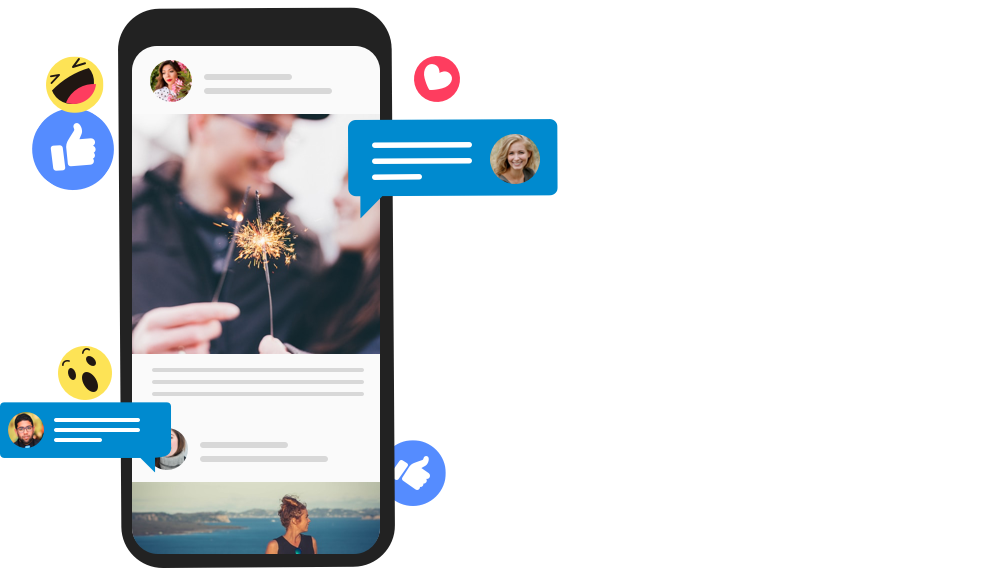
Everything you need for Chromebook videos
![Ready-made animations]() Ready-made animations
Ready-made animations
From dynamic text to snazzy transitions between clips, our video editor makes motion simple. Just drag and drop any animation to your video for a pro effect in seconds.
![Multi-track edits]() Multi-track edits
Multi-track edits
![Audio options]() Audio options
Audio options
![Screen recording]() Screen recording
Screen recording
![Made for teamwork]() Made for teamwork
Made for teamwork
![Video templates]() Video templates
Video templates
How to use our Chrome OS video editing software

FAQs about editing videos on Chromebook
Absolutely! And you don't even need to download anything from the Chrome web store. (But if you happen to want a dedicated app, we've got one of those, too.) To start video editing in the app or on the web, all you need to do is sign up for a free plan — and yes, it's 100% free, no tricks or gimmicks.
Our free plan gives you access to all our key features: green screen, picture-in-picture screen recording, motion titles, video effects, professional-grade templates, and more.
You know that phrase, "The devil's in the details"? Well, we couldn't agree more when it comes to video editing. Though we actually prefer to say, "The difference is in the details." In other words, what separates a professional-looking video from an amateur one is usually nothing more than the little editing details: the perfect transition between shots, the right motion title, or the ideally timed audio clip.
Fortunately, our Chrome OS video editor makes it easy to create something pro-level — even with no experience. Just use the app's built-in editing features to trim clips, adjust audio levels, and more. You can't go wrong!


