Grow your brand with the leading ad maker
![]()

How to make a video ad

Make ads quickly with video templates
![]()
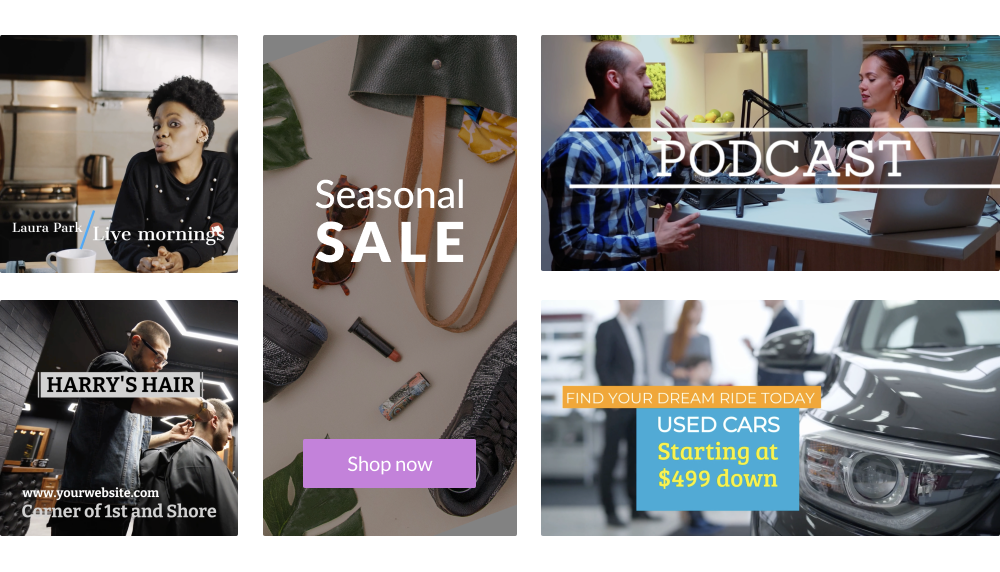
Use one video editor for every ad
![]()
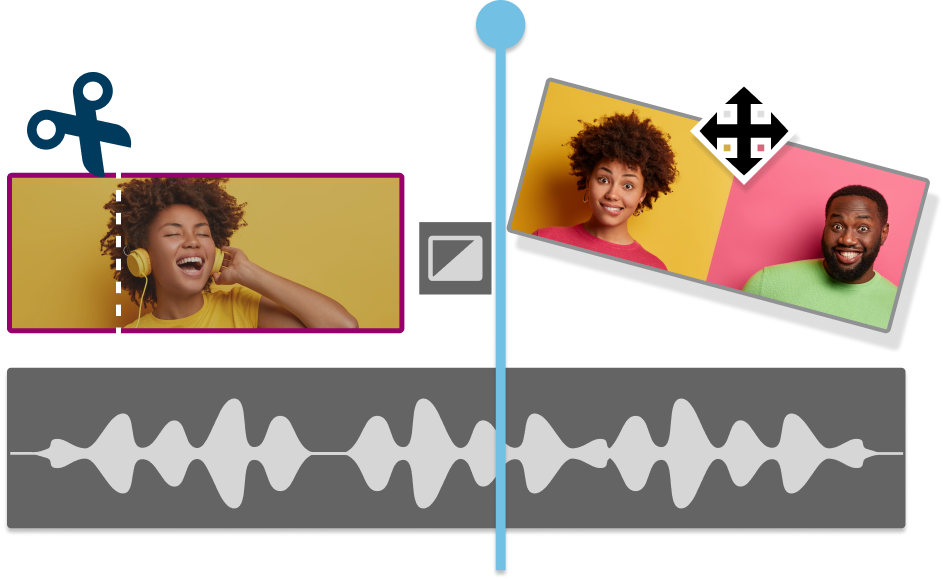
Engage your crowd with WeVideo
Start a free trial
Social media ads
Meet your audience wherever they are: YouTube, Instagram, Pinterest, Facebook, TikTok, and more! WeVideo’s ad maker gives you the tools to create impactful videos that speak to your demographic—whether that means Gen Zers on TikTok or older crowds on Facebook. Custom text and animations make it easy to create compelling calls to action.

Branded video ads
The key to effective video ads is consistent branding. Across all channels (social media, your website, webinars, etc.), your audience should be able to identify your videos as yours! To help you out there, WeVideo lets you save a brand kit with your logo, colors, fonts, and even custom templates. Take just a few minutes to update your brand, and all your videos will stay on point!
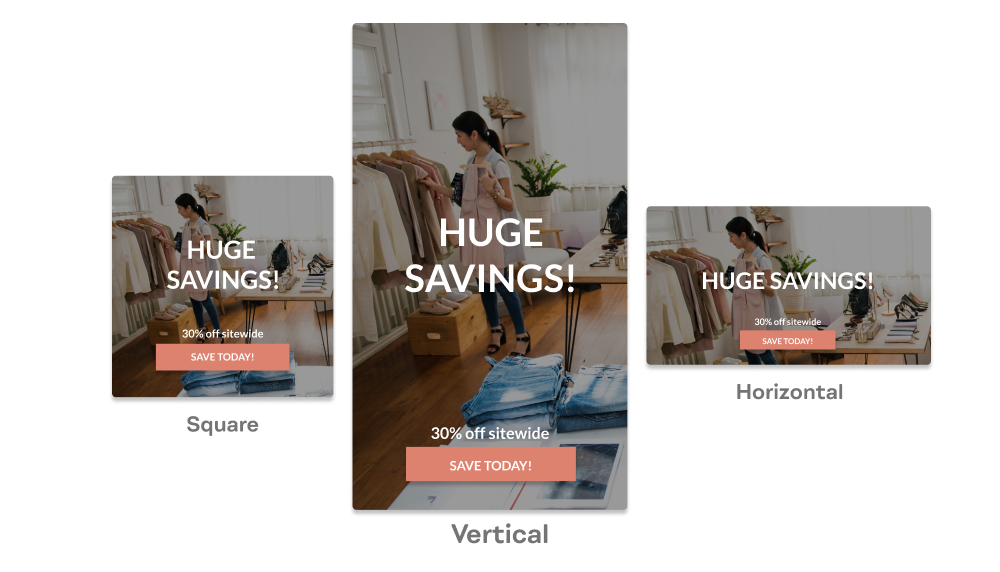
Ad optimization
Reaching your audience entails more than just creating engaging content. To make sure your ads get approved (and actually served to your audiences), it’s critical to optimize them according to each platform’s specifications. That might mean different file types, file sizes, lengths, aspect ratios, and/or video resolutions. With our video editor, you can create a single video and switch to any format with just a few clicks.
More resources for making video ads

Tips for Social Media Ads
Check out the top 5 tips for social media ads that get clicks and earn you customers.

Product Promos
Product promos are the ultimate video ad. Find out why promo videos are so essential.

Video Ads on Facebook
Ever wondered about the ROI of Facebook video ads vs. image ads? We’ve got answers.
Frequently asked questions
Increase brand awareness with video ads
Make your own video ads in minutes, even with no experience. No matter how big or small your business is, it’s never been easier to become a video marketing pro.