Online Windows video editor
![]()

The Windows video editor for every need
![]()
Whether you're an in-house marketer, a busy educator, or a home video editing enthusiast, WeVideo is for you. It's as simple as booting up your Windows machine and hopping into WeVideo!
Binge-worthy YouTube content, compelling product ads, student-centered assignments, slideshows with music...make 'em all in minutes from any Windows device.
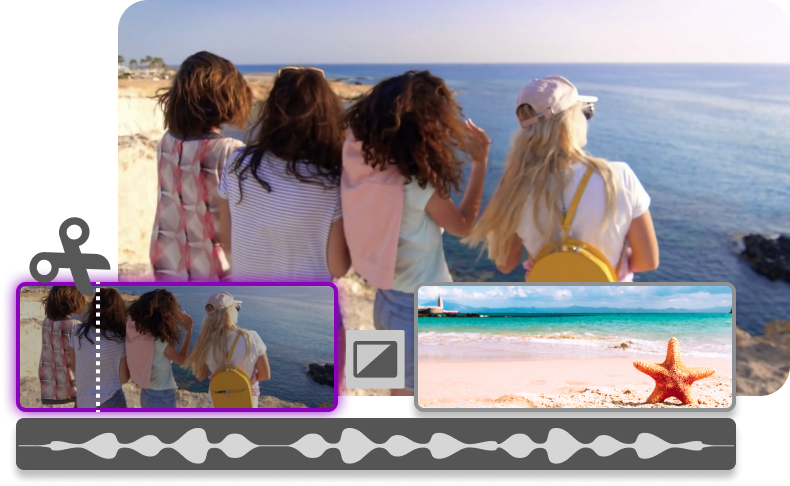
Pro-level video editing anyone can master
![]()
You don't need fancy video editing software to knock it outta the park. (Well, WeVideo is fancy...but still easy-to-use!) Even with no editing experience, you can harness ALL the creative tools.
What are the key features, you ask? Try chroma-keying to remove backgrounds. Or screen recording + narration. Or multiple tracks with boosted audio, filters, and text animation.
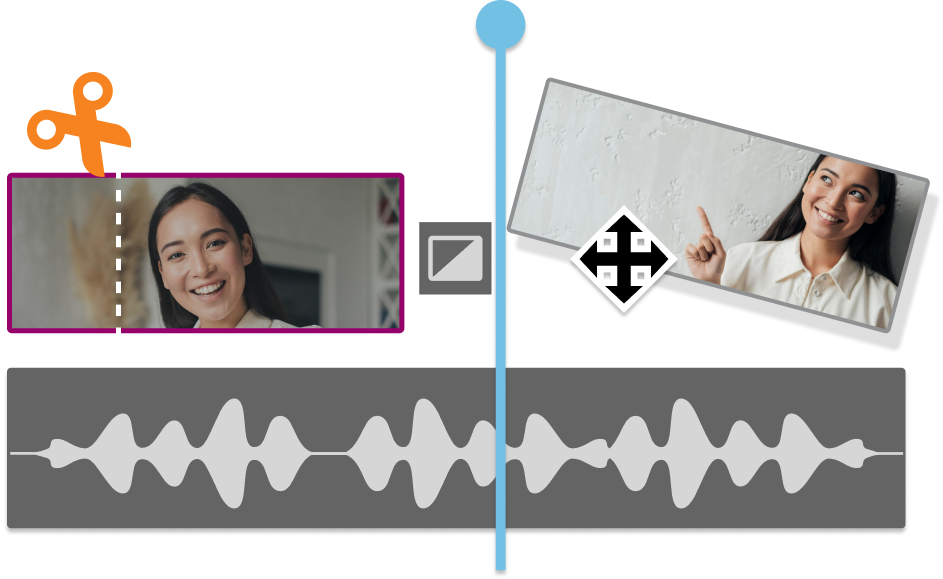
All the assets for show-stopping videos
![]()
What takes a video from 8/10 to 10/10? The picture-perfect imagery, video footage, or audio, of course. And our video editor for Windows has all three!
Bring your story to life by choosing from over 1 million stock assets, available right from our video editing software. Fade in a mood-setting music clip, play picture-in-picture, or add animation to emphasize your point. Easy.

Start with a template, finish with a bang
![]()
When you're on a video editing time crunch, the last thing you need is the dreaded blank canvas. So start with a template from our video editor instead!
Windows 10, Windows 11, doesn't matter — any Microsoft user can find a professionally created template to kickstart their video and audio editing. Grab a starter design and customize it in minutes.
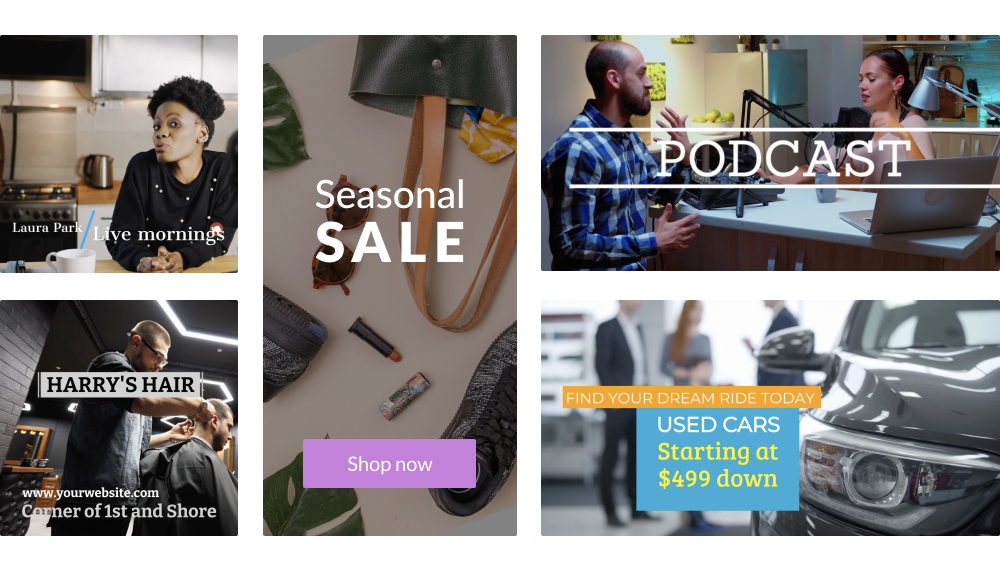
Why use our Windows video editor?
![Movie-making magic]() Movie-making magic
Movie-making magic
![For Microsoft + more]() For Microsoft + more
For Microsoft + more
![Great for teams]() Great for teams
Great for teams
![Resize for social]() Resize for social
Resize for social
![All kinds of audio]() All kinds of audio
All kinds of audio
![Done in the cloud]() Done in the cloud
Done in the cloud
How to use our video editor for Windows
From any Windows PC device, open your browser and start a new project in WeVideo's online video editing software. Upload your video file (along with any other assets like photos or audio clips) and then drag them to your Timeline to begin editing.
You can upload files directly from your Windows machine or from a number of platforms including Facebook, Google Drive, and Microsoft OneDrive.
Our video editor makes it easy to jazz up your video clip! Add animation video effects, throw on a filter, record voiceover, add a logo watermark, select from pre-made motion titles, merge clips together...anything to make your video pop.
For more advanced features, give green screen or custom transitions a try.
All done with our video editor on Windows? Then wrap up your project by exporting your video.
Choose your desired resolution (ranging from 720p to sleek 4K) as well as your export destination: your Windows device, Microsoft OneDrive, social media, and more.

Resources for editing videos on Windows
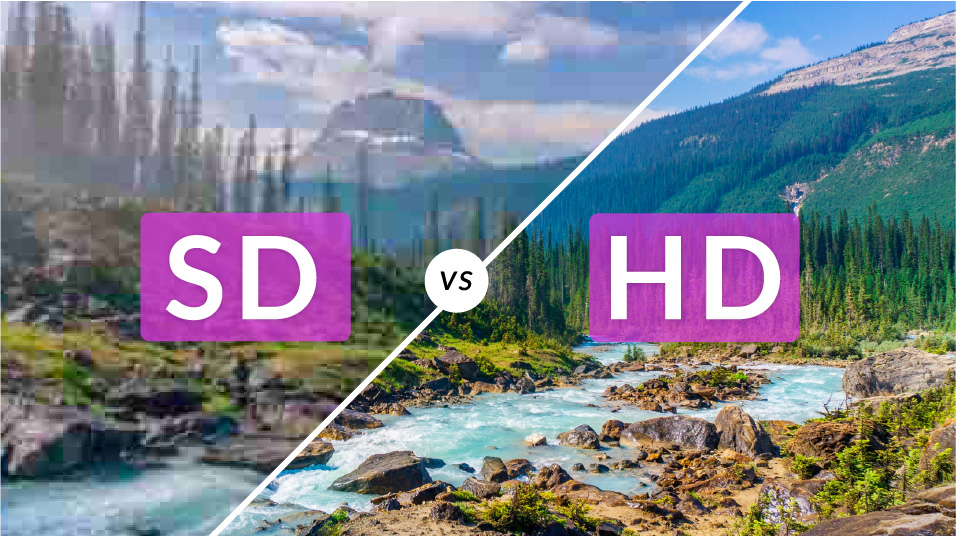
SD vs. HD Video Files
Low-def? High-def? Find the right video resolution for your Windows movie project.

How to Trim Clips
Aaaaand CUT! A step-by-step guide for trimming clips in our video editor.

All the Tips for Music
Great video editing needs great audio. Get tons of tips for finding & adding tunes.
FAQs about editing videos on Windows
Windows 7, Windows 10, Windows 11, even Windows Vista! Unlike the Windows Movie Maker software, WeVideo does not require any app. All you need is an internet connection, which means you can do your video editing from any device, Microsoft-based or not. (Yep, even Macs are fair game here!)
No, Microsoft has discontinued Windows Movie Maker, which was a built-in video editing software available with Windows Essentials 2012.
You can still find websites offering a free download of Movie Maker, but Microsoft warns that these sites are not legitimate and instead recommends creating movies in the Photos App of Windows 10. Of course, the best Windows Movie Maker alternative we'd suggest is WeVideo!
WeVideo gives you all the editing tools to tell your story, whether you're making a Hollywood-style blockbuster or an internal comms presentation for your boss. You don't need to download the Movie Maker app or worry about updating clunky software.
Just hop into our video editor from your browser and make the magic happen. All video editing projects save automatically to our secure cloud, and depending on your plan, you can seamlessly collaborate with other users, too. Visual effects, motion titles, background music, scene transitions, voiceover — all are built in and very easy to use.
Our video editor supports the following audio files: AIF, MP3, M4A, OGG, WAV, and WMA. We also support the following video files: 3GP, 3GPP, AVI, DIVX, DV, FLV, M4V, MJPEG, MKV, MOD, MOV, MP4, MPEG, MPG, M2TS, MTS, MXF, OGV, WEBM, and WMV.
You can upload any of these files from your Windows device to start your project.
Yes! The free version of our video editor gives you all the same professional-quality editing features including voiceover, green screen, motion tiles, slo-mo, multi-track editing, and more. Please keep in mind that our free video editor does include a few limitations, like limited video publishing time and a WeVideo watermark on exported files.
To create a video without a watermark and without limitations (on Windows 10, 11, you name it), upgrade from the free version to one of our paid plans. You can always start with a free trial to give it a go!