Video training tools for professional development
![]()
Who says professional development has to be boring? WeVideo provides the video tools you need to make engaging, high-impact content for your people without any prior video experience.

Put professional development back in your hands
![]()
You know what your teams, employees, and leaders need better than anyone else. That’s why it’s no surprise that creating a custom video-based professional development course:
- Increases the amount of information learners remember
- Makes information more accessible for everyone, anytime, anywhere
- Promotes interactive, engaged, and self-paced learning
- Scales training easily for entire teams and organizations
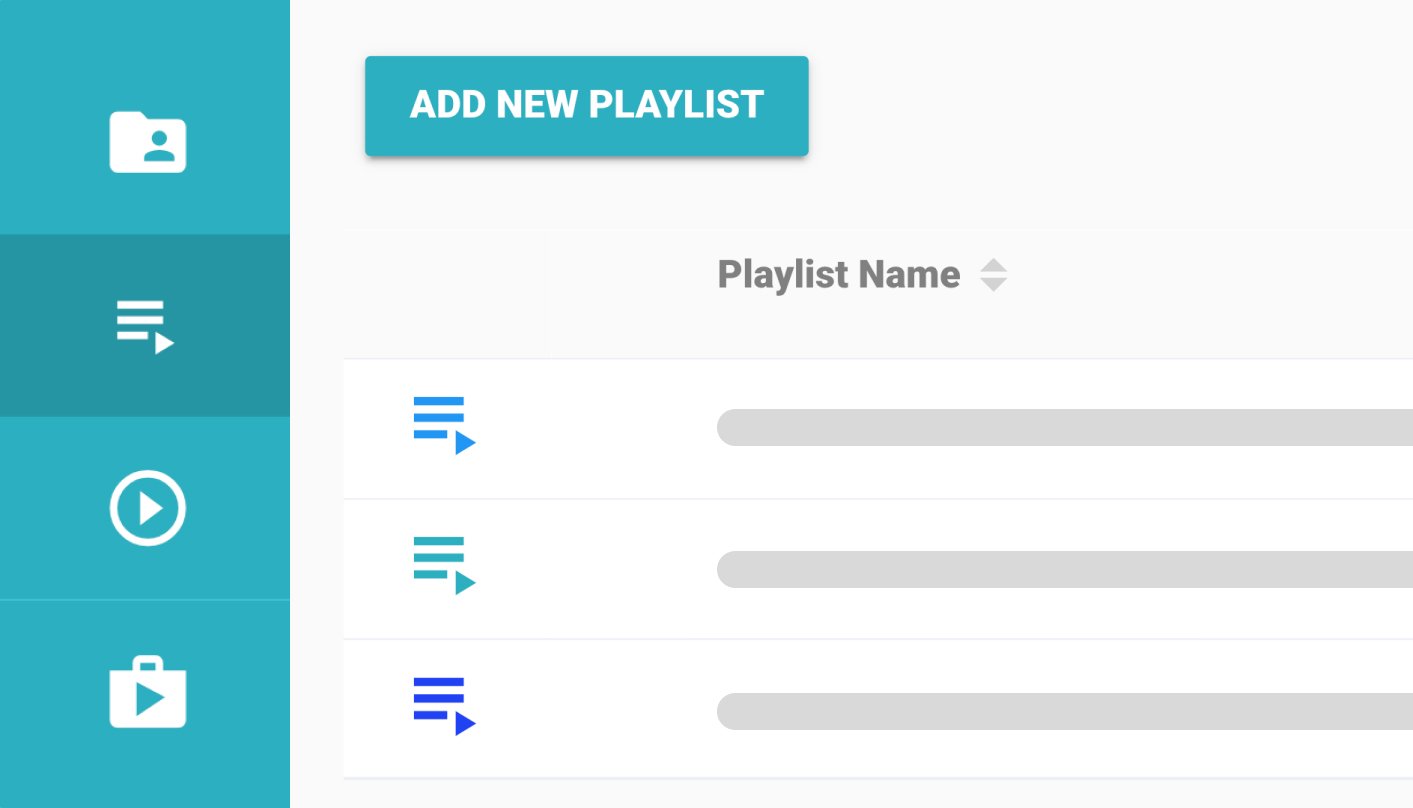
The do-it-all tool for better professional development videos
![]()
Aiming to meet aggressive deadlines? Short on time (but full of ideas)? WeVideo's tools allow you to get up and running with intuitive technology, so you can start creating course content ASAP.
- Easy-to-use editor: No technical expertise needed to make your videos stand out.
- Cloud-based collaboration: Work with others to co-edit and get stakeholders’ real-time feedback.
- Screen recording & voiceovers: Make tutorials, onboarding, and leadership training as simple as talking to your computer.
- Interactive elements: Add quizzes, discussion topics, additional resources, and more to drive live video engagement.
- LMS integration: Upload and measure performance in your corporate learning platforms.
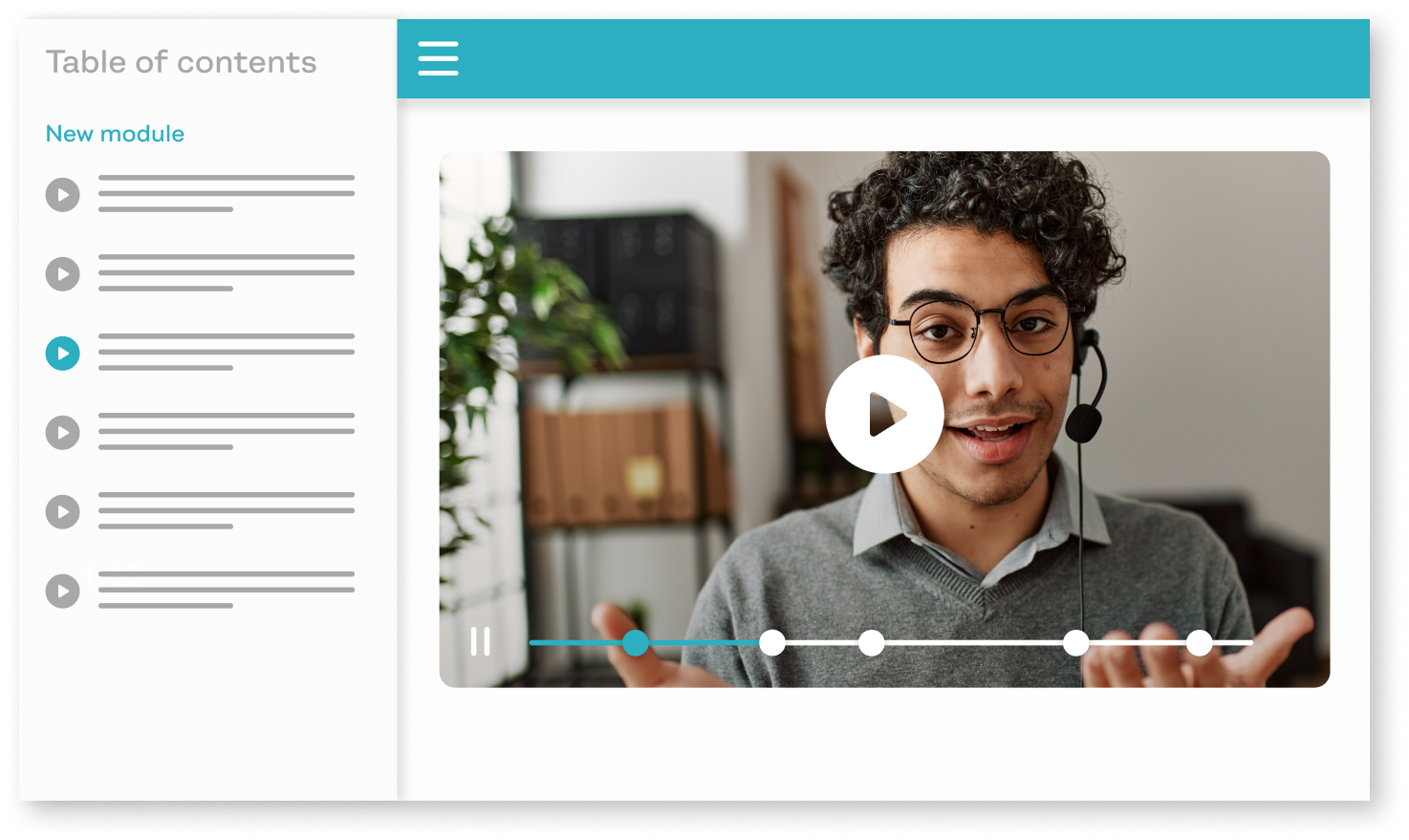
Try video storytelling for your next professional development project
From our customers
"WeVideo gives us the ability to scale our video offerings without extensive staff training or design experience. For example, a social media manager is empowered to create simple videos using the templates we establish in the system, and this allows more people within the agency to be video creators."

David Tisdale Marketing Director, Vx Group
"As an avid content creator, I have tried numerous video editing tools, but none have come close to the versatility, user-friendliness, and feature-richness that WeVideo offers. A standout feature of WeVideo is its collaborative capabilities. WeVideo's real-time collaboration feature allows multiple users to edit a project simultaneously. This collaborative environment promotes seamless communication, enhances productivity, and streamlines the entire editing workflow."

Zita Joyce Primary Years Program Coordinator, Stonehill International School
"We needed a tool that would be straightforward and suit everyone, regardless of their technical expertise or hardware. The biggest benefit we’ve seen implementing WeVideo is now hundreds of reporters are editing video that previously were unable to. By expanding our video production capabilities even further, we hope to grow our 50% share of digital news subscriptions of Norwegian households."

Tord Selmer-Nedrelid Head of Video & Audio Development at Amedia
"The video content I’ve created with WeVideo has added credibility to my work and has helped me scale my business. It has completely freed up my time so that I’m able to take on more. I went from having the capacity to service five clients at one time to 25 clients."

Cara Heilman CEO of Ready Reset Go
"I teach with projects, and WeVideo is an excellent platform for students to work collaboratively on video projects. While most teens have some ideas about video from their cell phones, [WeVideo] takes their creativity and skills to a whole new level, allowing them to find their voice in new and exciting ways."
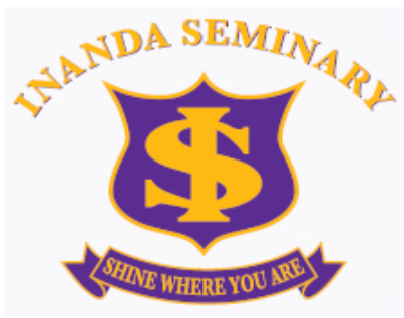
Peter De Lisle Academic Director, Inanda Seminary
Frequently asked questions
First, WeVideo makes the video creation process simple. With a drag and drop interface and cloud-based software, you can get started just about anywhere. Combine that with editing features like transitions, animated text, and green screens, in addition to a stock library with more than 1 million assets, and you’ll have a professional video in no time.
The big game-changer, though, is the interactive features that allow you to insert components and discussions right into the video. That way, you can keep your audience engaged with the course material every step of the way. Plus, you’ll get access to the data to recalibrate and make adjustments to future trainings.
Absolutely, yes! Whether you are conducting your training live or asynchronously, WeVideo provides features to make the training a fully interactive experience.
Collaboration is intuitive in the WeVideo ecosystem; no endless back-and-forth here. With the right user access set in WeVideo, based on defined roles, a wide range of stakeholders in the organization can jump in on a project and provide live feedback during a work session.
Get as narrow or creative as you want. Our customers use WeVideo to create professional development courses for educational faculty, upskill teams on specific topics or skills, train employees on security, DEI, or sexual harassment prevention, and the list goes on. The value we provide is in our interactive format and the ability to create any kind of video you need.
Need some inspiration or help getting started? Check out our template library.
Yes! A few of the LMS softwares we work with include both Schoolology and Canvas LMS systems, as well as ClassLink, Anthology, Google Classroom, Moodle, and Kaltura (to name just a few). Not seeing yours listed? Our team can still work with you to get you up and running — contact us to see what we can do to support you.