The Instagram video editor you won’t stop using
![]()

How to make Instagram videos

Never run out of content again
![]()
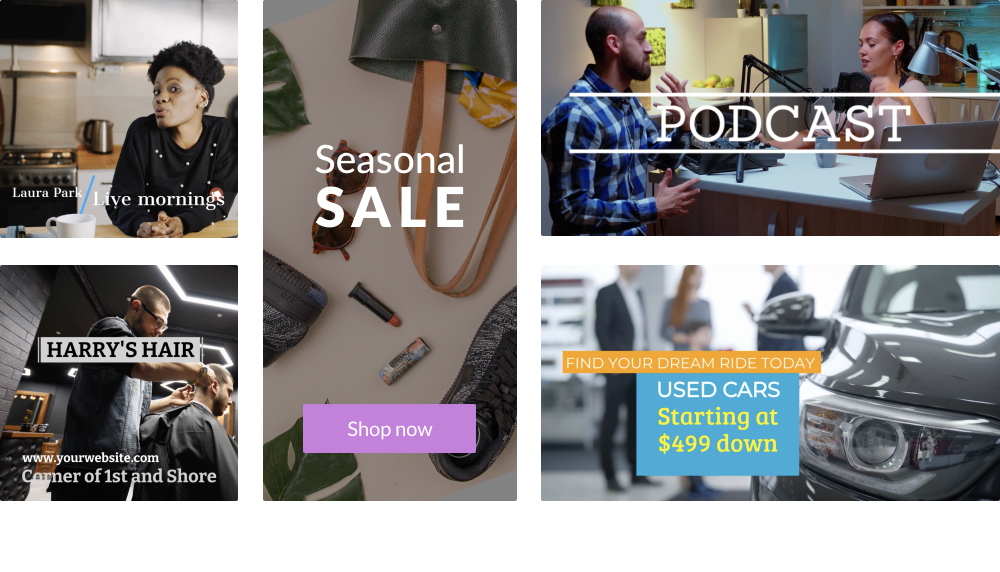
Amp up all your Insta videos
![]()

Tips for successful Instagram videos
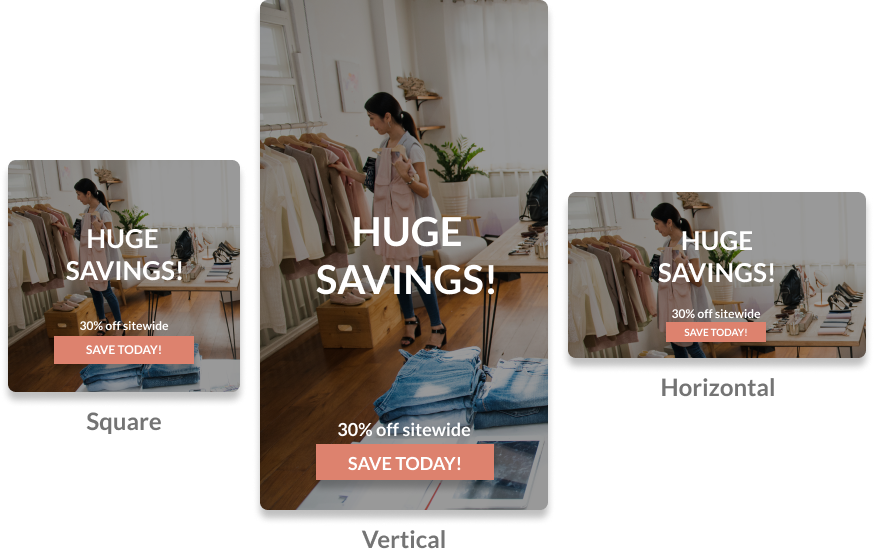
Customize content
No two Instagram videos are alike—and they shouldn’t be, either! Customizing your content to your audience is the only way to stop the scroll. Experiment with different video formats (feed, Stories, Reels, IGTV, and Live) as well as different Instagram video lengths. Some audiences love the bingeable sound bites while others prefer long-form content with text captions.

Develop your brand
WeVideo = Insta branding made easy. Start by saving your brand kit so that every video automatically takes on your logo, colors, and fonts. Then create a video from scratch, or get a head start by choosing one of WeVideo’s professionally designed video templates. Motion text, transitions, and other special effects can help you build a dynamic brand across videos!

Engage your audience
Engaging content comes down to story. Figure out the narrative you want to craft. Then (and only then) can you begin to design your Instagram video and map out your greater strategy for what to post on your feed, Stories, and Reels. WeVideo’s Instagram video creator makes it easy to regularly create and post content your audience loves.
More Instagram video resources

Instagram for Small Businesses
If you aren’t on Instagram, you should be! Here’s why—plus some essential tips for success.
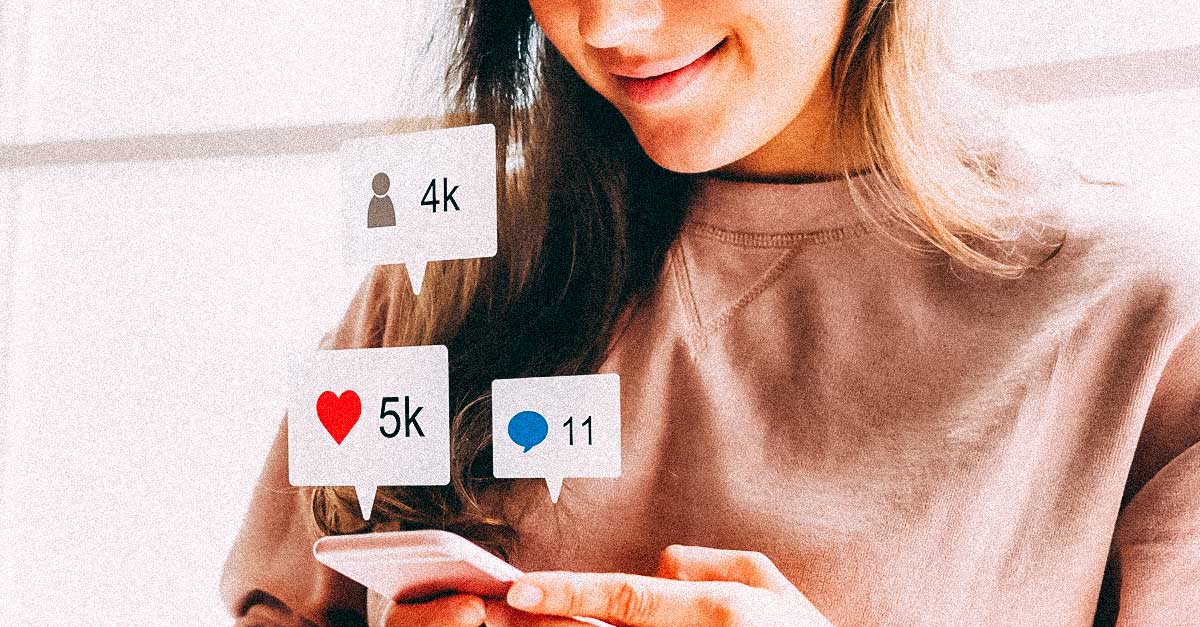
What to Know About Insta Stories
Relatively new to the Insta world, Stories are rapidly gaining traction. Learn how to use them effectively.

The Perfect Instagram Video Length
So many specs! That's why we've organized them all in one place, just for you.
Frequently asked questions
Make stunning Instagram videos in minutes, not hours
Instagram ads? Check. Instagram Stories? Check. IGTV content? Yeah, that too. Make what you want, how you want it. No video editing experience required.