Free online video merger
![]()
Join videos and images together to create an engaging highlight reel, slideshow, or product promo. Add music, text, and special effects for a studio-quality result.
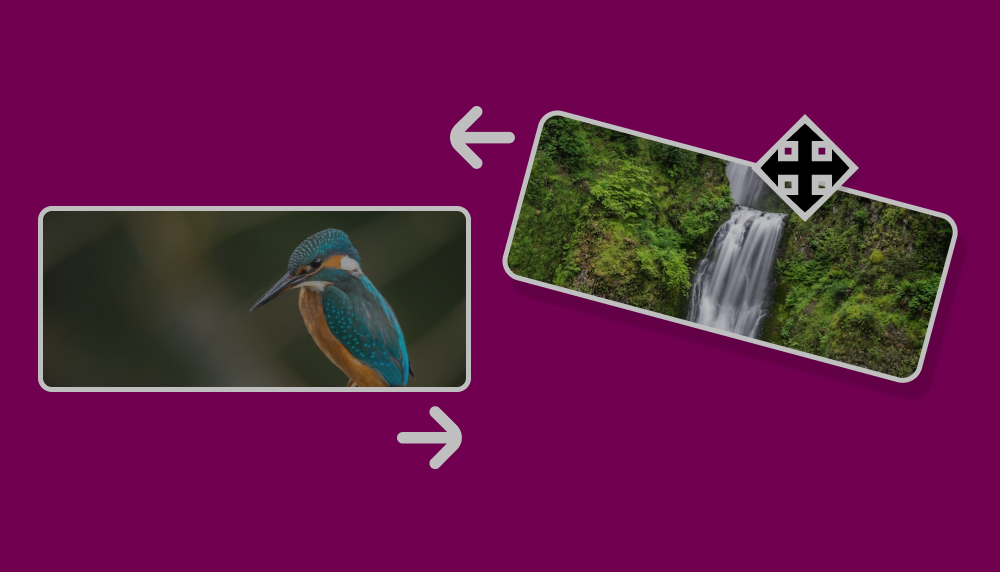
How to merge videos together
Import video files you want to combine from social sites or your own device. Videos must be one of these supported video types. File size may be limited depending on the storage availability of your plan.
After you finish trimming and editing your clips the way you want them, close the gaps and start the first exporting process. You’ll have to download and upload your video again to add more effects.
After you’ve combined your videos, upload them once again to throw in some effects and music, then click Finish. Choose where you want to export and you’re done.

Merging videos with WeVideo
![Free stock media]() Free stock media
Free stock media
Upload your own music or select an audio clip from our library. Upgrade for access to our stock media library.
![Audio boosting]() Audio boosting
Audio boosting
Boost your audio clips up to 5x their normal levels. This can be done on individual audio clips or your whole video.
![Multiple transitions]() Multiple transitions
Multiple transitions
Use any transition to fade audio in/out and mix in sound effects or background music to enhance your video audio.
![All in the cloud]() All in the cloud
All in the cloud
No need to download software. All your videos live in the cloud and are available anywhere on any device.
Merge video clips quickly for a powerful result
Splice together customer testimonials, transition between stunning product shots, or join family photos into a touching video slideshow. It’s all incredibly easy in WeVideo!
Frequently asked questions
There are a lot of various video editors available, but WeVideo makes it easy for anyone to combine/join videos online quickly, even if they have very little experience.
There isn’t really any difference between the three terms! You can do it all with WeVideo. Just drag and drop your files into your timeline and get to editing!
WeVideo supports 3GP, 3GPP, AVI, DIVX, DV, FLV, M4V, MJPEG, MKV, MOD, MOV, MP4, MPEG, MPG, M2TS, MTS, MXF, OGV, WEBM and WMV video files.