TikTok video editor
![]()

Make viral TikTok videos quicker than ever
![]()
Let's face it: TikTok is just one of the many social media platforms you're on. (There's also Instagram, Facebook, YouTube...) So save that oh-so-precious content creation time with our TikTok video editor!
Start with a video template and then pull from our huge library of ready-made motion titles, transitions, music tracks, video clips, and more.
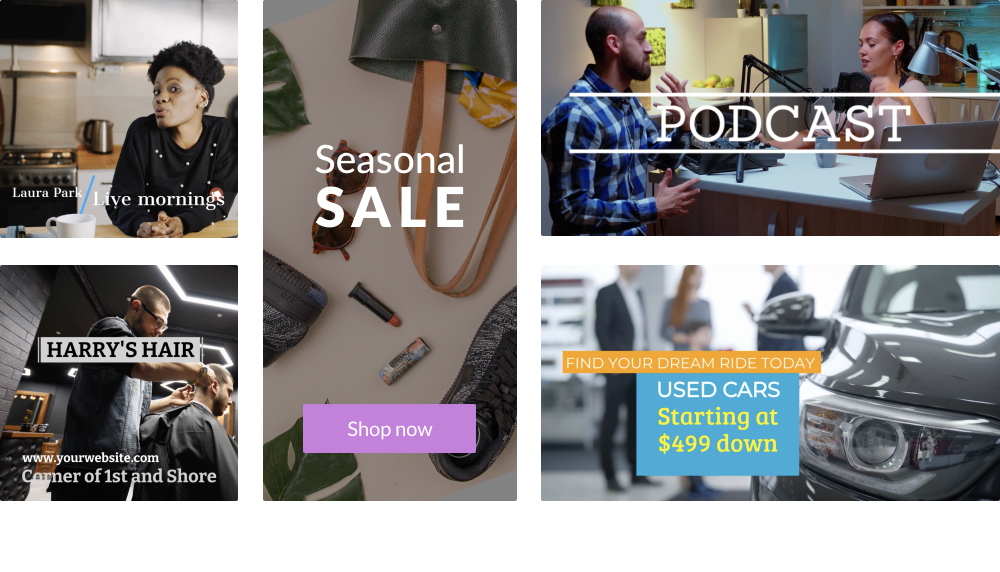
Build a following with authentic content
![]()
Not just for teen-bop dancers, TikTok is a platform that businesses can't afford to ignore — and our TikTok video editing software gives you the tools to rep your brand.
Set up a Brand Kit, invite multiple users to collaborate on video editing, and save custom video templates. With the details taken care of, you can focus on creating content that vibes with your tribe.

Get all the TikTok trends (but better)
![]()
You don’t have to be a professional video editor to stock fresh clips on your TikTok feed. Use our video maker to put your own spin on all the TikTok trends!
Add text that looks like a sticker, record yourself lip-syncing, and throw in hilarious sound effects at just the right moment. Over 1M stock assets make sure you've got what it takes to pump out a viral TikTok video.

Create + edit on any device
![]()
Hate having to do all that trimming and merging on TikTok's video editing app? With our video maker, you've got the freedom to create wherever you like!
Take our web-based video editor for a spin on Mac, PC, Chromebook, or any device with internet. If you prefer an on-the-go experience, try out WeVideo for iOS or Android. All versions offer the key features TikTokers love.

Why use WeVideo’s TikTok video editor?
![Apply video effects]() Apply video effects
Apply video effects
![TikTok aspect ratio]() TikTok aspect ratio
TikTok aspect ratio
![Mix up the tunes]() Mix up the tunes
Mix up the tunes
![Add text & music]() Add text & music
Add text & music
![Easy voiceovers]() Easy voiceovers
Easy voiceovers
![Pro transitions]() Pro transitions
Pro transitions
How to make a TikTok video
Start from scratch or make it fast with a social media video template. Upload your own photos and videos to our editor, then drag and drop to start the video editing. Easy!
Add your own logo or branding. Insert custom text. Choose stock footage from our video and music library. Stitch clips together in a few clicks with our easy-to-use video maker.
Once you're all done editing and polishing, choose your video resolution and export your TikTok video. You can post your video on TikTok or directly on your website.

More resources for editing TikTok videos

Making TikTok Transitions
Watch this video to find out how to make trendy transitions in our TikTok video editor.

From a TikTok Influencer
With 1M+ followers, Kat Norton generates 95% of her income on TikTok. Find out how.

TikTok vs. YouTube
It's a social media showdown! See which channel offers the biggest ROI potential.
Frequently asked questions
There are many TikTok video maker options out there, but WeVideo is great because it’s beginner-friendly and offers lots of pre-designed video templates. You can do your creating and editing on any device — iOS, Android, Mac, Windows, even Chromebook — and your TikTok video will always be saved to the cloud. (Hello, peace of mind.)
But, hey, that's just the technical piece! We've also got tons of key features that any viral star would need to create an attention-grabbing TikTok video: green screen, motion titles, stock photos and videos, sound effects, and so much more.Try our editing software for free to see for yourself!
TikTok videos are presented in a vertical format (9:16 ratio at 1080 x 1920 px). File formats supported are .mp4 and .mov files. Ads can also be .avi and .gif files. Our video editor offers properly formatted templates to make it easy to create videos in the correct size and format.
TikTok videos can be 5s to 60s in length, and the file size varies depending on resolution, effects, and other factors. Video file size can be up to 287.6 MB for iOS or 72 MB for Android.
If you do your video editing in the WeVideo editor rather than the TikTok app, you'll have some control over the final file size, too — just choose the video resolution that's right for you.
We do! Check out our editor's free plan to get professional-level results without paying a dime. With our free version, you can use all our fan-favorite video editing tools and features: dynamic motion text, clip transitions, voiceover, screen recording, narration, video trimming, etc.
On the free plan, publish time is limited and videos do contain a watermark — but you can always get more video minutes and remove the watermark any time by opting for a paid plan.
With our video editor, yes, you absolutely can! WeVideo's web-based video maker runs in the internet browser and works on any desktop device: Mac, PC, Windows, Chromebook, etc. You'll get many of the same fancy features as TikTok's video editing app but can complete the whole creative process on something a little larger than a tiny smartphone screen. Just upload your clips to WeVideo, do your video editing in the browser, and download your exported video to post to TikTok!