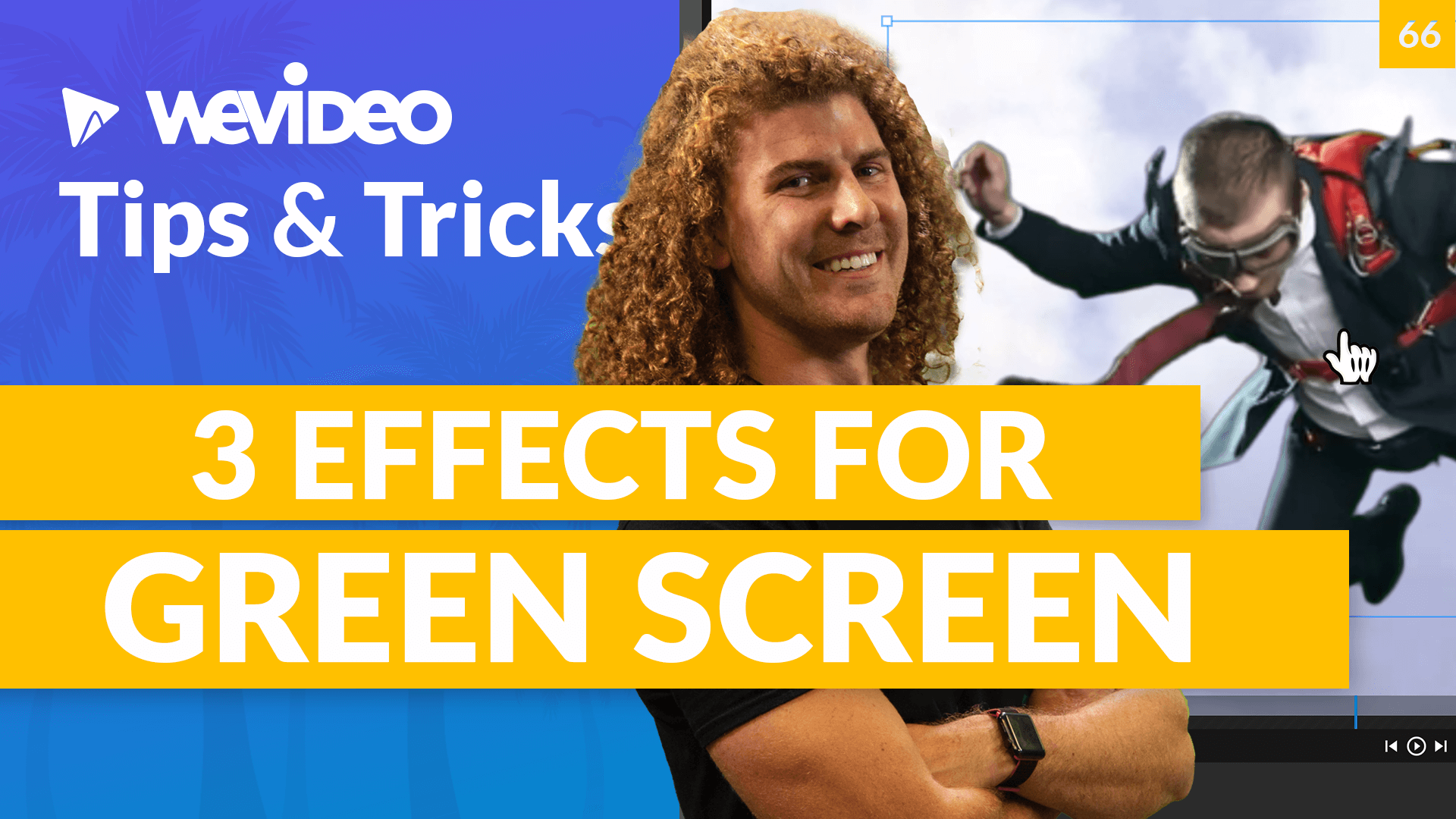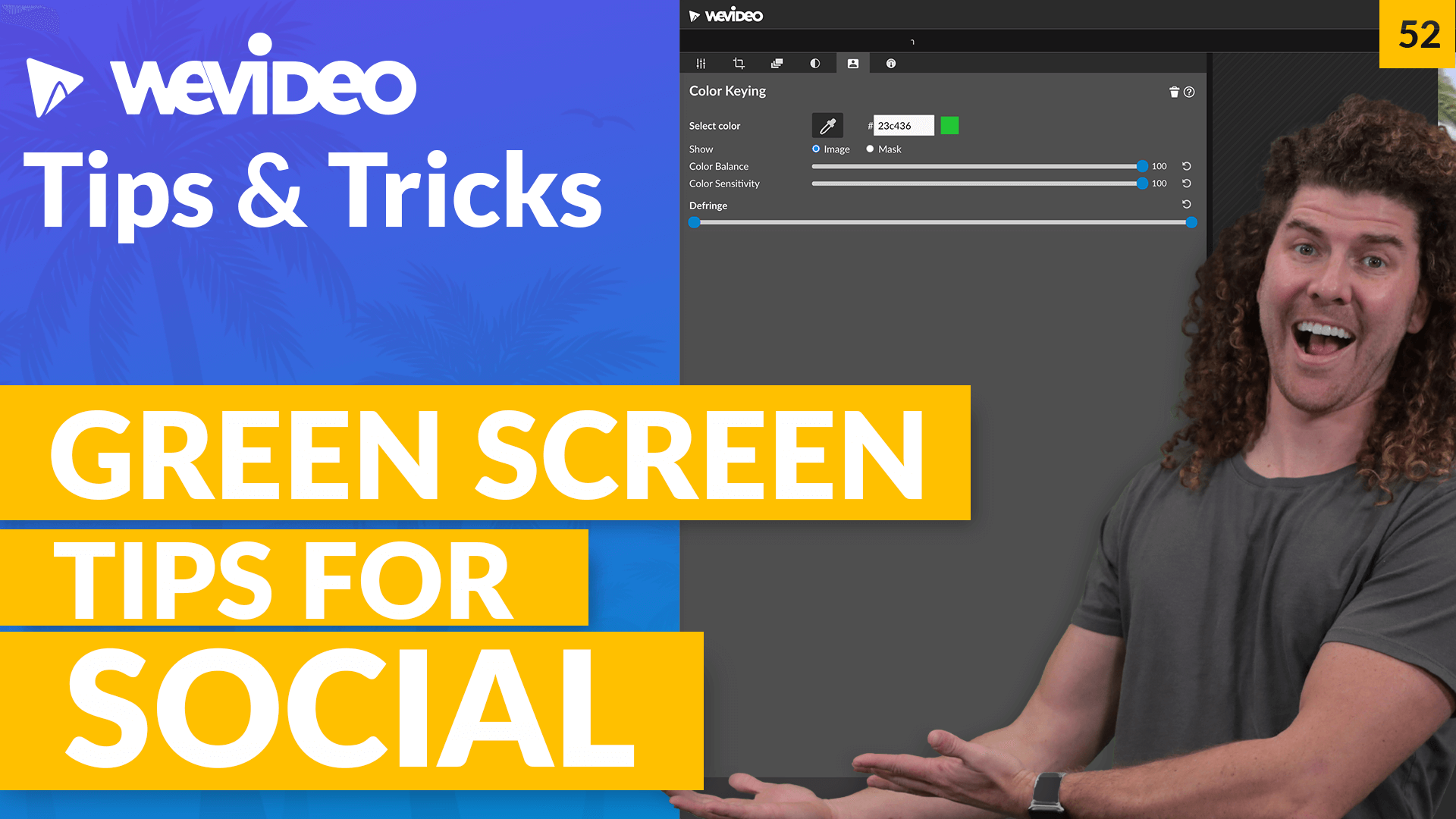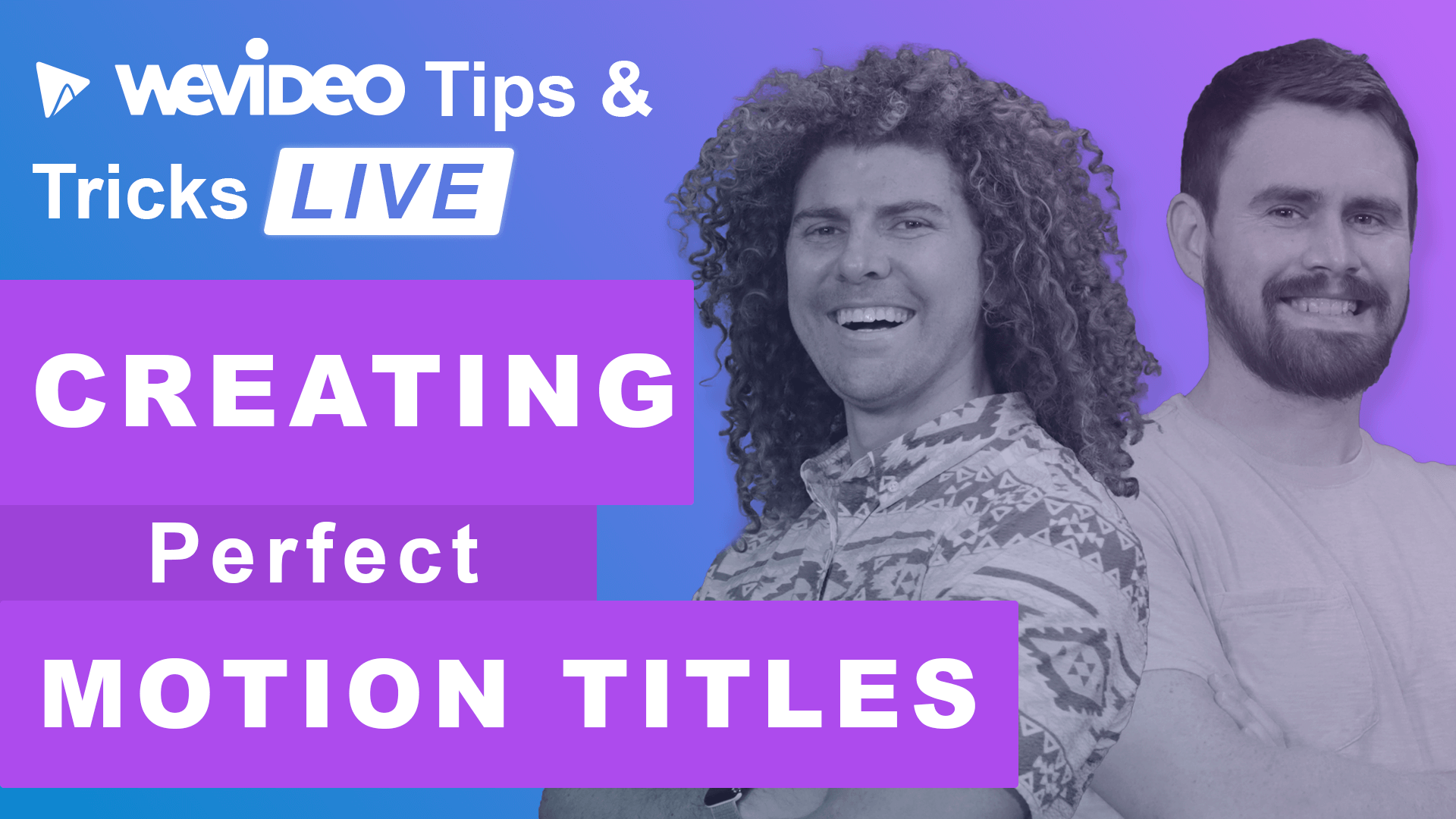-
Start of Crafting Poetry Narratives in WeVideo blog post description
![Person writing poetry narrative in notebook.]() End of Crafting Poetry Narratives in WeVideo blog post description
End of Crafting Poetry Narratives in WeVideo blog post descriptionCrafting Poetry Narratives in WeVideo
One of the first challenges I face as an educator at the beginning of each school year is getting to know my students. With a...
-
Start of [Test] How to record your screen and audio in WeVideo blog post description
![]() End of [Test] How to record your screen and audio in WeVideo blog post description
End of [Test] How to record your screen and audio in WeVideo blog post description[Test] How to record your screen and audio in WeVideo
In episode #67 of Tuesday Tips & Tricks, Max and Tyler discuss screen and audio recording in WeVideo. This episode is directed...
-
Start of [Test] 3 creative green screen effects in WeVideo blog post description
![]() End of [Test] 3 creative green screen effects in WeVideo blog post description
End of [Test] 3 creative green screen effects in WeVideo blog post description[Test] 3 creative green screen effects in WeVideo
In this week's episode, Max and Tyler go over 3 fun green-screen effects that viewers can try from the comfort of their homes. In...
-
Start of [Test] How to create gaming videos from a Twitch stream blog post description
![]() End of [Test] How to create gaming videos from a Twitch stream blog post description
End of [Test] How to create gaming videos from a Twitch stream blog post description[Test] How to create gaming videos from a Twitch stream
This episode is for all of the gamers out there. It begins with a 12-minute excerpt of Max's interview with MagickMoonshot, who...
-
Start of [Test] How to create instructional GIFs blog post description
![]() End of [Test] How to create instructional GIFs blog post description
End of [Test] How to create instructional GIFs blog post description[Test] How to create instructional GIFs
In episode #54, Max and Tyler go over how to use text callouts, animated scaling and screen recording to create short...
-
Start of [Test] Green screen tips for social media blog post description
![]() End of [Test] Green screen tips for social media blog post description
End of [Test] Green screen tips for social media blog post description[Test] Green screen tips for social media
In this episode, Max and Tyler give a step-by-step explanation on how to create a green screen video that can be used for social...
-
Start of [Test] How to add extra effects to your motion titles blog post description
![]() End of [Test] How to add extra effects to your motion titles blog post description
End of [Test] How to add extra effects to your motion titles blog post description[Test] How to add extra effects to your motion titles
On this LIVE episode of Tuesday Tips & Tricks, Max and Tyler go over how to further customize your motion titles. You'll learn...
-
Start of [Test] How to link accounts for your exports blog post description
![]() End of [Test] How to link accounts for your exports blog post description
End of [Test] How to link accounts for your exports blog post description[Test] How to link accounts for your exports
In this episode, Max and Tyler explain how to link your Google Drive and YouTube account to WeVideo, plus how to share your...
-
Start of [Test] How to edit videos on mobile and desktop blog post description
![]() End of [Test] How to edit videos on mobile and desktop blog post description
End of [Test] How to edit videos on mobile and desktop blog post description[Test] How to edit videos on mobile and desktop
In this LIVE episode, Max and Tyler show how to start a project and edit videos in the WeVideo mobile app.
-
Start of [Test] How to color correct your clips blog post description
![]() End of [Test] How to color correct your clips blog post description
End of [Test] How to color correct your clips blog post description[Test] How to color correct your clips
Color correction, also known as color grading, is easy to do in WeVideo. Select the clip you'd like to adjust, then select the...
-
Start of [Test] How to create a blurred background in WeVideo blog post description
End of [Test] How to create a blurred background in WeVideo blog post description
[Test] How to create a blurred background in WeVideo
One of WeVideo's cool features is being able to place a blurred duplicate background behind a video or image that doesn’t fill...
-
Start of [Test] How to make GIFs and create a "Brady Bunch" effect blog post description
End of [Test] How to make GIFs and create a "Brady Bunch" effect blog post description
[Test] How to make GIFs and create a "Brady Bunch" effect
In this debut LIVE episode of Tuesday Tips & Tricks, Max and Tyler go over how to create: GIFs, a grid of videos (Brady Bunch...