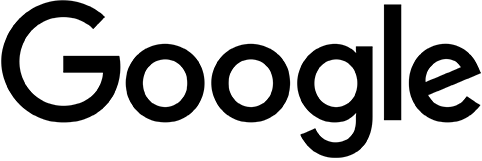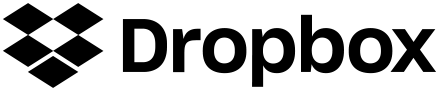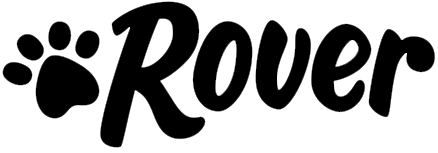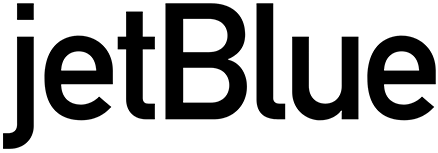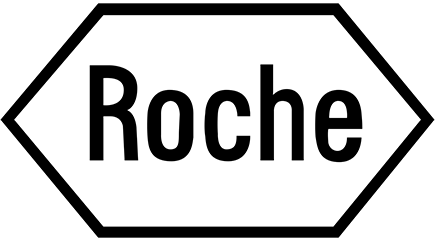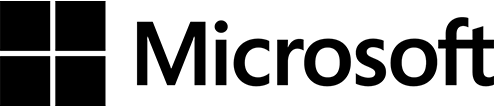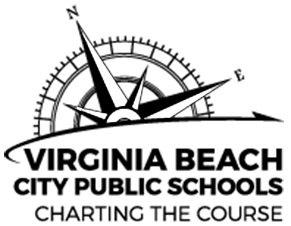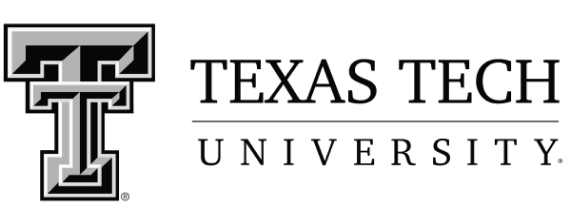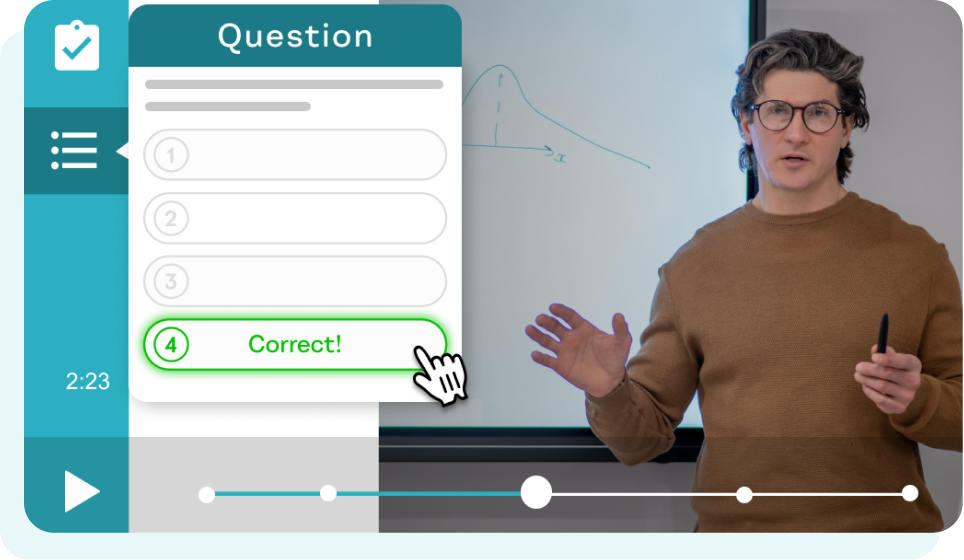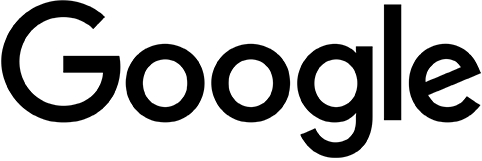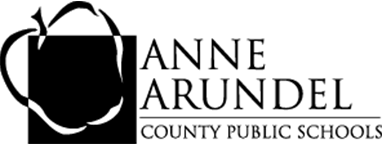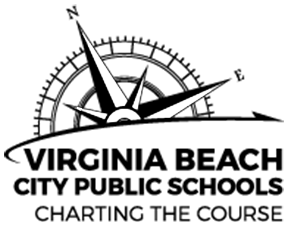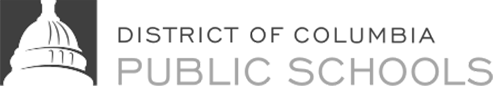Choose the best plan for your video needs
Save up to 30% on annual plans
Creator
$20/mo
Billed annually at $240/yr
- Unlimited storage & publishing time
- 1M+ stock assets
- Video editing suite
- Screen recording
- Premium effects
- Brand management
- 4K Ultra HD resolution
Teams
$52/mo
Billed annually at $624
- Creator, plus:
- Create your own templates
- Collaborate in real time
- Share projects and assets
Enterprise
Compare WeVideo plans and features

| Key features | Free | Creator | Teams |
|---|---|---|---|
| Publish time | 5 min/month | Unlimited | Unlimited |
| Cloud storage | 1 GB | Unlimited | Unlimited |
| Max video resolution | 480p | 4K Ultra HD | 4K Ultra HD |
| Save to any device | |||
| Multiple video formats | |||
| GIF creator | |||
| Export audio only | |||
| Voiceover | |||
| Screen recording | |||
| No WeVideo watermark | |||
| Audio boost | |||
| Greenscreen | |||
| Slow motion | |||
| Cropping | |||
| Motion titles and templates | |||
| Record screen and webcam together | |||
| Upload directly to social | |||
| Manage your brand | |||
| Unlimited use of stock media library | |||
| Create your own templates | |||
| Add more users | |||
| Collaborate and share projects | |||
| Manage user permissions | |||
| Try it | Buy now | Buy now | |
|
Free |
$20/mo $240/yr |
$52/mo $624/yr |
Save 50% on annual plans
Power
$4.99/mo
Billed annually at $59.88
- 30 min publishing time/month
- 720p resolution
- Access to basic stock media
- Unlimited screen & webcam recording
Most Popular
Unlimited
$7.99/mo
Billed annually at $95.88
- Unlimited storage and publishing time
- 4K Ultra HD resolution
- Advanced stock assets
Best value
Professional
$19.99/mo
Billed annually at $239.88
- Unlimited stock usage
- Premium templates
- Brand managment
Business
$36.99/mo
Billed annually at $443.88
- Create your own templates
- Collaborate in real time
- Share projects and assets
Enterprise
Contact us
- Dedicated rendering environment
- Personalized service
- Bi-annual trainings
- Team-based pricing
Compare WeVideo plans and features

| Key features | Free | Power | Unlimited | Professional | Business |
|---|---|---|---|---|---|
| Publish time | 5 min/month | 30 min/month | Unlimited | Unlimited | Unlimited |
| Cloud storage | 1 GB | 20 GB | Unlimited | Unlimited | Unlimited |
| Max video resolution | 480p | 720p HD* | 4K Ultra HD | 4K Ultra HD | 4K Ultra HD |
| Save to any device | |||||
| Multiple video formats | |||||
| GIF creator | |||||
| Export audio only | |||||
| Voiceover | |||||
| Screen recording | |||||
| No WeVideo watermark | |||||
| Audio boost | |||||
| Greenscreen | |||||
| Slow motion | |||||
| Cropping | |||||
| Motion titles and templates | |||||
| Record screen and webcam together | |||||
| Upload directly to social | |||||
| Manage your brand | |||||
| Unlimited use of stock media library | |||||
| Create your own templates | |||||
| Add more users | |||||
| Collaborate and share projects | |||||
| Manage user permissions | |||||
| Try it | Buy now | Buy now | Buy now | Buy now | |
|
Free |
$4.99/mo $9.99/mo |
$7.99/mo $15.99/mo |
$19.99/mo $39.99/mo |
$36.99/mo $73.99/mo |
Create, engage, and assess with interactive video
Instructor
$384/yr
Save 30%
Organization
Compare plans and features

| Free | Instructor | |
|---|---|---|
| WeVideo Basics | Explore the basics of WeVideo | Best fit and price for schools and districts with large student bodies |
| Available seats | 1 | 30 or more |
| Cloud storage | 1 GB | 5 GB per seat |
| Max video resolution | 480p | Standard HD |
| Royalty-free video library | Limited access | Unlimited use of 460K+ videos |
| Royalty-free music library | Limited access | Unlimited use of 125K+ music assets |
| Royalty-free image library | Limited access | Unlimited use or 415K+ images |
| Voice recording | ||
| Full screen preview and editing | ||
| No WeVideo watermark | ||
| VIP processing | ||
| Quick Recorder chrome extension | Unlimited recording of unlimited length | |
| Interactivity | ||
| Add interactive elements to content | ||
| Receive real-time learner data | ||
| Advanced editing tools | ||
| Screen recording tools | Up to 5 min recording time/mo | |
| Create podcasts | Up to 5 min recording time/mo | |
| Create GIFs | ||
| Green screen tools | ||
| Access on iOS, Android, and Web | ||
| Cloud sync | ||
| Motion titles | ||
| Record screen and webcam at the same time | ||
| Cropping | ||
| Assignment and assessment | ||
| Project management | n/a | |
| Classroom dashboard | n/a | |
| Analytics per user | n/a | |
| Inline comments for peer review | n/a | |
| Real-time collaboration | n/a | |
| Schoolwide management | ||
| Google Docs™ integration | n/a | |
| Education templates | n/a | |
| Secure walled garden | n/a | |
| Deployment with G-Suite or 0365 | n/a | |
| Google classroom integration | n/a | |
| Reporting and analytics | n/a | |
| Customizable user roles | n/a | |
| Try it | ||
|
Free |
$384/yr Save 30% |
|
Create, engage, and assess with interactive video
Single Teacher
$89/yr
Classroom
Starts at $374/yr
School or district
Compare plans and features

| Single Teacher | Classroom | |
|---|---|---|
| WeVideo Basics | Best for individuals teachers who want the power of full creativity | Best fit and price for schools and districts with large student bodies |
| Available seats | 1 | 30 or more |
| Cloud storage | 50 GB | 5 GB per seat |
| Max video resolution | Standard HD | Standard HD |
| Royalty-free video library | Unlimited use of 460K+ videos | Unlimited use of 460K+ videos |
| Royalty-free music library | Unlimited use of 125K+ music assets | Unlimited use of 125K+ music assets |
| Royalty-free image library | Unlimited use of 415K+ images | Unlimited use or 415K+ images |
| Voice recording | ||
| Full screen preview and editing | ||
| No WeVideo watermark | ||
| VIP processing | ||
| Quick Recorder chrome extension | Unlimited recording of unlimited length | Unlimited recording of unlimited length |
| Interactivity | ||
| Add interactive elements to content | ||
| Receive real-time learner data | ||
| Advanced editing tools | ||
| Screen recording tools | ||
| Create podcasts | ||
| Create GIFs | ||
| Green screen tools | ||
| Access on iOS, Android, and Web | ||
| Cloud sync | ||
| Motion titles | ||
| Record screen and webcam at the same time | ||
| Cropping | ||
| Assignment and assessment | ||
| Project management | n/a | |
| Classroom dashboard | n/a | |
| Analytics per user | n/a | |
| Inline comments for peer review | n/a | |
| Real-time collaboration | n/a | |
| Schoolwide management | ||
| Google Docs™ integration | ||
| Education templates | ||
| Secure walled garden | n/a | |
| Deployment with G-Suite or 0365 | n/a | |
| Google classroom integration | n/a | |
| Reporting and analytics | n/a | |
| Customizable user roles | n/a | |
|
Schoology, Canvas and ClassLink LMS SSO integration included, LMS LTI integrations available for additional fee
|
n/a | |
| Purchase online | ||