Free video editing app for Android
![]()

Get the perfect size for TikTok, Instagram & more
![]()
With our video editor for Android, your project is one and done. By that, we mean this: make your video once in the app and then instantly resize it to all the most popular aspect ratios.
Go vertical for a TikTok clip or stick with square for an OG-style Instagram post. You can even choose horizontal — great for displaying on desktops or TVs.
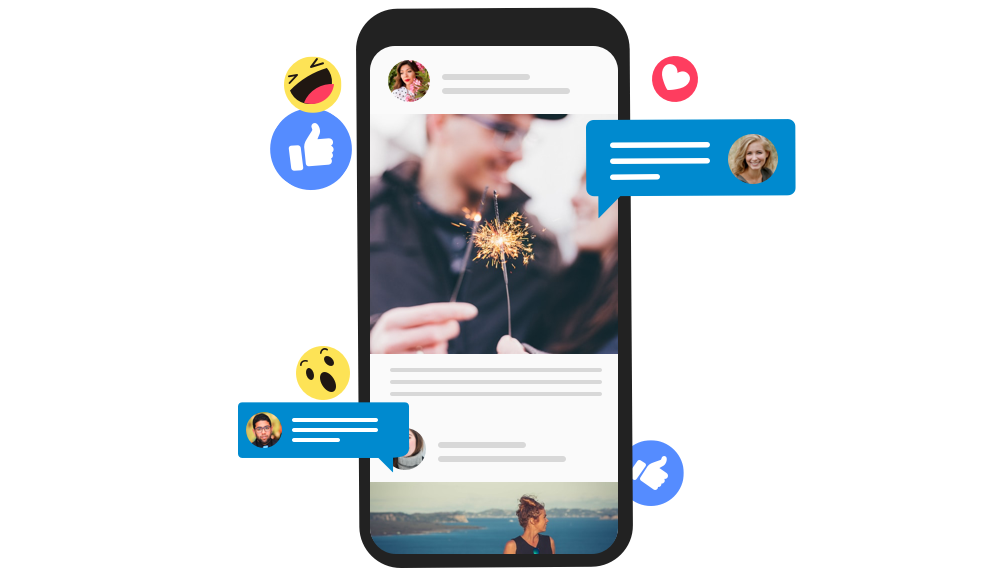
On-the-go video editing made for mobile
![]()
From Instagram Reels to YouTube Shorts, bite-sized, mobile-friendly video content is bigger than ever. So keep up with the changing-every-second trends by creating in WeVideo!
Open our video editing app wherever you happen to be, and you've got everything you need: motion titles, background music & more. (Way more.) Oh, and did we mention it's free?

Upload media from your device — or use ours
![]()
Wait...you don't have a billion pieces of media saved to your smartphone? No worries. We've got 1M+ stock assets to choose from! Or just snap a new recording directly in the app.

Any video you need, all from one app
![]()
When the app's so easy to use, what you make in our video editor comes down to you.
Take your favorite vacation snapshots and make a heartwarming social media post. Stitch together some staff interviews and use their insights as part of your employee training. Have students use their imaginations to make creative unit reviews. Whatever you need, make it on Android!
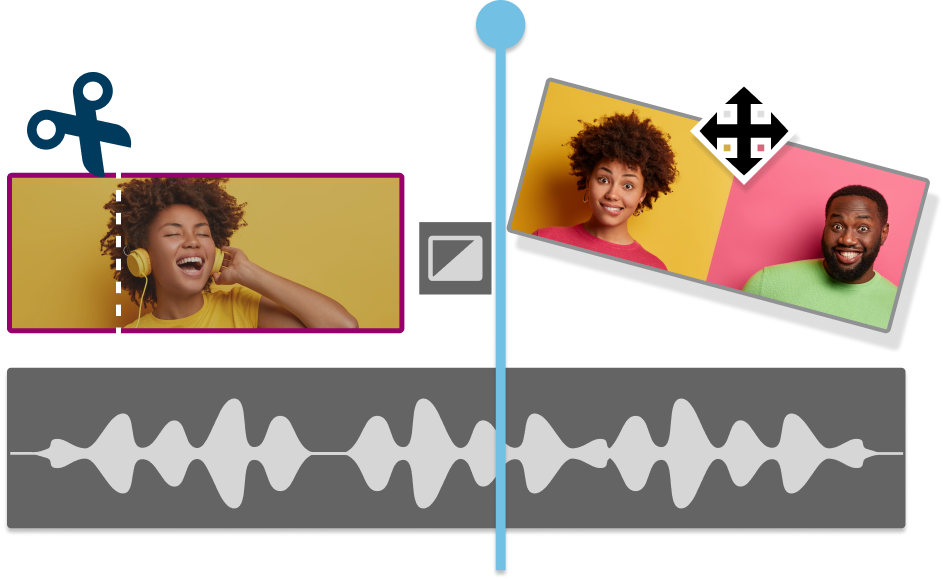
Why make Android videos in the WeVideo app?
![One-click animations]() One-click animations
One-click animations
![Multi-track editing]() Multi-track editing
Multi-track editing
![Your choice of resolution]() Your choice of resolution
Your choice of resolution
![Trim, cut & merge clips]() Trim, cut & merge clips
Trim, cut & merge clips
![Video templates]() Video templates
Video templates
![Saved to the cloud]() Saved to the cloud
Saved to the cloud
How to create videos on your Android device
Add motion text titles, type in subtitles, fade in music, pop in some sound effects, and a whole lot more. Whether you're making long or short videos, you can do pretty much any video editing you could want.
Choose your preferred video resolution and export destination, including your smartphone, cloud storage, or social media.
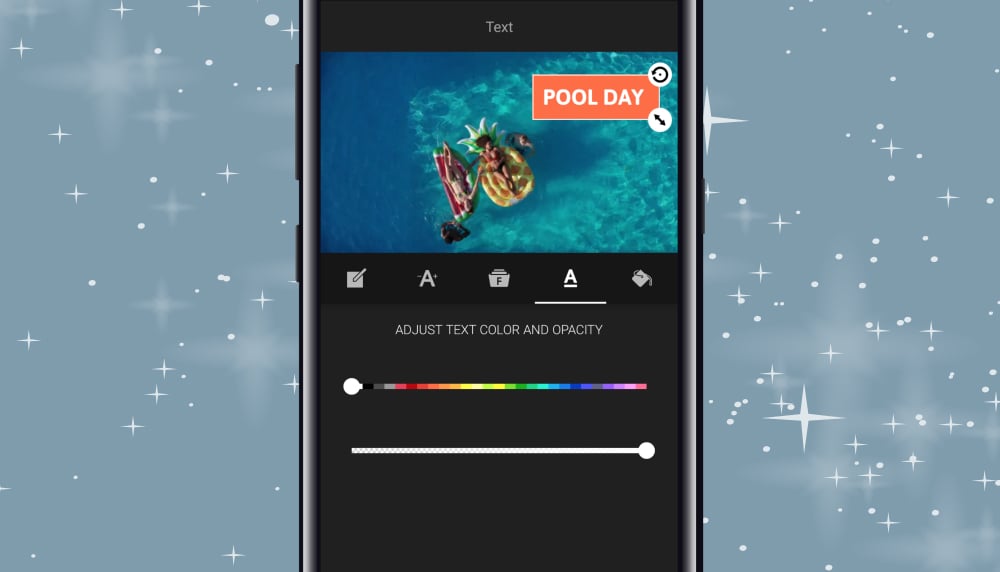
FAQs about our Android video editor
Step 1: Download our app from the Google Play Store. Step 2: Let your imagination run wild! It really is that easy.
Even without any video editing experience, you can create stunning videos with music tracks, animations, motion text, sound effects, and more. With an easy-to-use interface, you can make the same great content on your smartphone that you'd make from any desktop device. (Our online video editor works in the browser, so you're free to create from anywhere — mobile or not.)
By the way, if you happen to be Team iPhone, we've got an app for iOS, too. We're mobile friendly, no matter your fav.
If you're using the free version of the app, then yes, all published video content will have a watermark. With a paid plan, however, your videos will be watermark-free. You'll also have access to a ton of add ons, including higher video resolutions and an expanded stock library.
Download the app and find out which option, the free version or a paid plan, is better for your video and audio editing needs.
Yes! Our feature-packed video editor works on iPhone as well as Android, plus any desktop device: Windows, Mac, Chromebook, and more.
Access all of our key features and pro-level video editing tools wherever you prefer. Because projects are saved to the cloud, you can even switch between devices as needed.
Need to have multiple users working across devices in WeVideo? Then check out our Business plan to unlock hassle-free video editing collaboration.


