Free iPhone video editor app
![]()

Grab clips from your iPhone or use our stock
![]()
The best thing about using an app to edit video on iPhones? You’ve already got a smartphone chock full of images and videos! Upload as many as you want to get your project started.
Even if you don’t have millions of clips stored on your device, we've got you covered. Take a picture or record a video in the app, or select from 1M+ stock assets instead.

Pro-level video editing in the palm of your hand
![]()
Whether you’re making ads for your business, assignments for your students, or a creative project just for fun — our iPhone video editor lets you create from anywhere.
Just browse your feeds for the hottest trends, open the WeVideo iOS app, and quickly publish a video that’s sure to get those likes. Transitions, background music, animated text, slo-mo…it’s all ready to go right from the app!
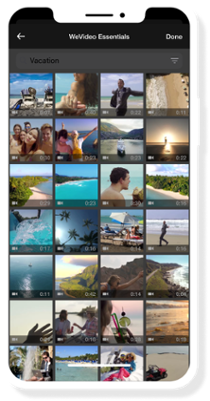
Resize for Insta, TikTok, Facebook & more
![]()
When it comes to video, one-size-fits-all doesn’t work anymore. So when you need vertical for TikTok, square for Instagram, and horizontal for TVs & monitors, you need WeVideo!
Our iPhone video editor lets you quickly change aspect ratios to fit all the most popular platforms. Make your video once, resize it with a few taps, and share it with the world.
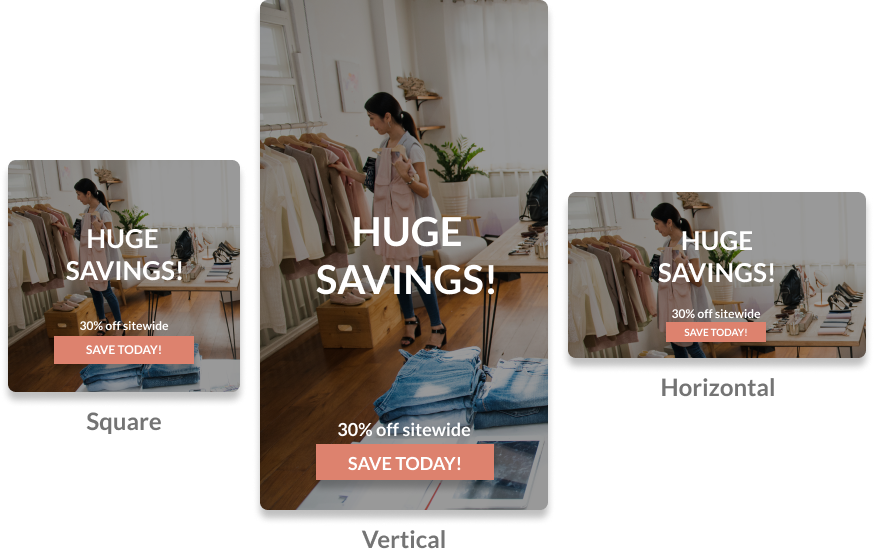
One iOS app, all the videos you could want
![]()
Businesses, schools, influencers, creators…our iPhone & iPad video editor has something for everyone.
Record quick interviews of company leadership to share at the next all-hands meeting. Have your students snap clips and create their own video presentations. Stitch together a highlight reel of hilarious outtakes for your YouTube channel. It’s all easy!

Why use WeVideo’s iPhone video editor?
![Built-in animations]() Built-in animations
Built-in animations
![Background remover]() Background remover
Background remover
![The right resolutions]() The right resolutions
The right resolutions
![Your video, your way]() Your video, your way
Your video, your way
![Video templates]() Video templates
Video templates
![Done in the cloud]() Done in the cloud
Done in the cloud
How to edit videos on iPad or iPhone
Once you’ve downloaded our iOS app, open it on your iPad or iPhone. Upload media from your device, or click Capture Media to start a new recording or take a new photo.
Remember: you can edit more than just one clip! Upload multiple videos or photos to our iPhone video editor to merge them into one video file.
Time to edit your video on your iPad or iPhone! With your media uploaded, you can make all the snazzy changes you want. Add text, stickers, frames, and effects. Speed up or slow down clips, and add music or voiceover for dramatic effect.
Whether you’re creating long videos for YouTube or short videos for TikTok, you’ll have all the tools you need to bring your creative ideas to life.
As soon as you’re done editing in our iPhone video app, it’s just a few taps to finished!
Choose your preferred video resolution (ranging from 480p to 4K Ultra HD) and then choose your export destination. You can save it to your device, share it to Instagram, and more.

Resources for video editing on iOS

Make a Video Meme
If you've got 'em, why not take advantage of all those goofy videos on your smartphone?

Text for TikTok Videos
Using our iPad video editor to publish on TikTok? Get tips for adding text.

Make Photo Slideshows
Take the many photos saved to your iOS device and turn them into a slideshow with music.
FAQs about our iPhone video app
The easiest way: WeVideo! Download our app to edit video on iPhone, iPad, or any iOS device.
You don’t need to be a video editing pro to use our iPhone video app, either. It’s as simple as adding media (or choosing from our stock library) and then customizing it with text, stickers, background music, and a whole lot more.
Definitely! If you’re using the free version of the WeVideo app, then your published videos will contain a watermark. However, you can remove the watermark at any time by upgrading to a paid plan.
What else comes with our paid plans? Tons of add ons like an expanded stock library, longer publishing times, and higher video resolutions! Some users find the free version of our video editor to be more than sufficient for their needs, so give it a try by downloading the app now.
Yes! In addition to our app to edit video on iPhone/iPad, our feature-packed video editor is available for Android devices from the Google Play store. Working from a computer? Our online video editor also works from any internet browser, so it’s perfect for desktop video creation on Windows, Mac, Chromebook, and more.
No matter which device you’re using, you’ll be able to draw from the same list of key features and easy-to-use video editing tools. Automatic cloud saving keeps your projects secure across devices, too!
Have several users collaborating on videos? Then check out our Business plan, which unlocks upgraded features like saved Brand Kits and shared project libraries.
Of course! What would an iPhone video editor be without the option to share your hard work with the world? After you’ve chosen your video resolution, you get to decide what to do with the file.
Save it to your iOS device, send it to cloud storage (like Dropbox), or share it to social media platforms including TikTok, Instagram, and Facebook.